A Comprehensive Guide to QuickBooks 2021 Pricing Plans
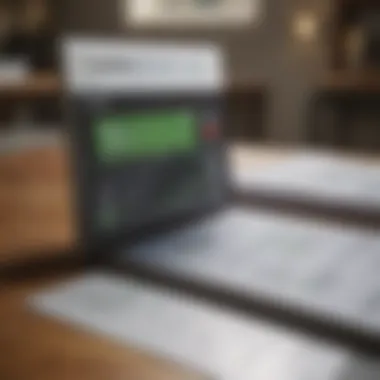

Intro
Understanding the pricing structure of QuickBooks in 2021 is essential for businesses considering this accounting software. This exploration reveals not only the different pricing tiers but also the features associated with each plan. Furthermore, it highlights how these features align with the needs of small and medium-sized enterprises. The analysis provides insight into cost-benefit aspects, guiding investors and business owners on whether QuickBooks serves as a valuable financial tool.
Market Overview
Current Market Trends
In 2021, the market for accounting software like QuickBooks exhibited significant growth. More businesses preferred cloud-based solutions, driving demand for flexible and scalable software. Remote work trends increased further importance for integrated solutions that offer real-time data access.
Key Market Indices Performance
The performance of market indices related to technology and small businesses reflects the demand for accounting software. Companies that adapted quickly to online operations saw improvements in their stock performance, suggesting that effective financial management tools are crucial.
Economic Factors Influencing the Market
Various economic factors played a role in shaping QuickBooks pricing. The pandemic caused many businesses to reassess their financial management strategies, leading to increased interest in efficient accounting software. This environment influenced competition and innovation among providers.
Sector Spotlight: Leading Sectors Affected by Trend
Small to medium businesses in sectors like retail, healthcare, and professional services have particularly benefitted from using QuickBooks. The software’s adaptability to cater different financial needs has made it a popular choice.
QuickBooks Pricing Plans
QuickBooks offers several pricing plans to cater to different business sizes and needs. Each plan has a set of features that appeal to various market segments.
- Simple Start: Geared for sole proprietors, this plan focuses on basic functionalities like income and expense tracking.
- Essentials: Suited for smaller teams, this plan includes bill management and allows for more users.
- Plus: Targets growing businesses, offering project tracking and the ability to manage inventory.
- Advanced: For larger organizations, it provides extensive reporting features and dedicated account support.
Cost-Benefit Analysis
Analyzing the cost-effectiveness of QuickBooks can help in decisions regarding its adoption. Many businesses find initial costs offset by savings from enhanced efficiency and reduced manual accounting tasks. This section will delve into specific examples of businesses that have succeeded using QuickBooks, showcasing the real-world benefits of the software.
Adoption of QuickBooks can lead to a significant reduction in time spent on financial tasks, allowing businesses to focus more on growth and operations.
End
Preface to QuickBooks
In the realm of accounting software, QuickBooks stands out as a premier choice for many businesses. Understanding this software is vital for anyone looking to streamline their financial processes effectively. QuickBooks offers various features that cater to different business needs, making it important for users to grasp what they can achieve through this platform.
QuickBooks is designed to simplify financial management. Its features such as invoicing, expense tracking, and reporting capabilities can significantly reduce the burden of accounting tasks. Moreover, the user-friendly interface allows even those with minimal accounting knowledge to navigate the software with ease.
Key Benefits of Using QuickBooks:
- Efficiency in Financial Management: Automating tasks reduces manual errors and saves time.
- Scalability: QuickBooks is suitable for small startups as well as growing enterprises.
- Comprehensive Support: Users benefit from extensive customer support and resources to maximize their experience.
However, it is crucial for potential users to consider their specific business needs when examining QuickBooks. Each plan comes with unique features and price points. By understanding the software in-depth, one can make informed decisions about which plan is best suited.
Understanding QuickBooks as Accounting Software
QuickBooks is a versatile accounting software that caters to a broad spectrum of users, from freelancers to large corporations. It serves as a foundation to manage financial information, track sales, and streamline operations. At the core of its functionalities includes ledger management, expense tracking, payroll processing, and generating financial reports.
Many small businesses opt for QuickBooks due to its accessibility and integration capabilities with other tools. Users can customize their experience according to their specific needs. For instance, features can be modified depending on whether the user requires simple bookkeeping or advanced financial analysis.
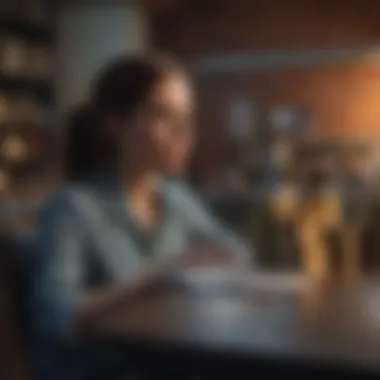

“Understanding how QuickBooks operates can save time and money in the long run.”
In summary, the importance of QuickBooks as an accounting solution cannot be understated. Gaining insight into this software provides users with the knowledge needed to maximize its utility and optimize their financial management processes.
Overview of Pricing Structure
The pricing structure of QuickBooks is crucial for individuals and businesses considering this accounting software. It establishes the framework around which users can select the most suitable plan according to their requirements. By comprehensively understanding the pricing structure, potential users can make informed decisions that align with their financial capabilities and operational needs. The clarity in pricing allows businesses to assess their budgets effectively and plan for expenses related to accounting software.
Factors to consider when examining the pricing structure include the differences in functionality among the available plans, the flexibility of subscription types, and the overall value relative to features offered.
Key Pricing Tiers
QuickBooks presents several pricing tiers, tailored to accommodate varying business needs.
- Simple Start Plan: This entry-level plan is ideal for freelancers or single-person businesses, offering basic financial management tools. However, it limits the user to just one account.
- Essentials Plan: More suited for small teams, it includes key features such as invoicing, payment tracking, and support for multiple users.
- Plus Plan: This is designed for growing businesses that require project management features alongside their accounting. It is more comprehensive, allowing users to manage their income and expenses.
- Advanced Plan: This plan is tailored for larger organizations that need custom solutions. It includes advanced reporting and more integrations.
Understanding these tiers helps potential customers to choose appropriately, ensuring that they do not pay for unnecessary features.
Monthly vs Annual Subscriptions
When selecting a subscription, users often face the question of whether to choose a monthly or annual plan. Each option has its advantages.
- Monthly Subscriptions: These provide flexibility and allow businesses to adapt quickly to changing financial situations. Month-to-month pay structures can be beneficial for startups or those unsure about commitment.
- Annual Subscriptions: On the other hand, this option often comes with a discount compared to monthly pricing. For established businesses, committing to an annual plan can lead to substantial cost savings over time.
Before making a decision, assessing the projected usage and cash flow can guide users toward the most financially sensible option. A thorough examination of both subscription types reveals how aligned they are with the specific needs of a business.
Pricing Plans Available in
Pricing plans are fundamental to any software offering, and QuickBooks is no exception. In 2021, QuickBooks provided a range of plans designed to accommodate various business needs and sizes. Understanding these plans can significantly influence a business’s decision-making process regarding accounting software. Each plan comes equipped with different features and functionalities that cater to specific users, essentially guiding them on what to expect from the software. Analyzing these plans allows investors and business owners to identify an option that aligns with their operational requirements and budget constraints.
Simple Start Plan
The Simple Start Plan is tailored for solopreneurs and freelancers who require essential accounting tools. Its primary advantage lies in its affordability combined with basic features necessary for managing invoices, tracking income, and organizing expenses. Users can easily send professional invoices and keep track of cash flow, which is paramount for maintaining financial health in a small business setting. However, it is vital to note that this plan supports only one user, which may restrict growth as businesses expand.
Essentials Plan
The Essentials Plan addresses the needs of small teams and businesses with more complex needs. It allows access for up to three users, offering additional functionalities like bill management and payment processing. One of the standout features includes the ability to track time, which can be particularly beneficial for service-oriented businesses. This plan introduces a layer of flexibility, ensuring collaboration among team members while maintaining a structured approach to finance. The inclusion of payment integration options enhances usability but comes at a cost higher than the Simple Start Plan.
Plus Plan
The Plus Plan further elevates the offerings for growing small businesses. It includes all features from the Essentials Plan but adds inventory tracking and project management functionalities. The ability to handle inventory means businesses can accurately manage stock levels, ensuring a seamless supply chain operation. This plan also accommodates up to five users, making it suitable for teams that require scalable solutions. The increased cost is offset by the comprehensive feature set that addresses various financial management needs across different departments.
Advanced Plan
The Advanced Plan is directed towards larger businesses or those requiring sophisticated accounting capabilities. This plan allows more than five users and includes advanced reporting features, dedicated account support, and enhanced customization options. The integration possibilities with other software applications can significantly streamline financial processes. While the cost is substantially higher, the advantages it provides in terms of efficiency and support can justify the investment for businesses with more extensive accounting needs. Overall, selecting the right plan hinges on evaluating business size, complexity, and future growth potential.
Features Associated with Each Plan
Understanding the features associated with each QuickBooks plan is essential for discerning users who need to optimize their accounting processes. Each plan offers distinct functionalities designed to cater to different business needs. Users should carefully assess which plan aligns with their operational requirements, as the potential benefits can vastly differ. This analysis aims to clarify the specific elements, advantages, and considerations tied to each pricing tier.
Functionalities of Simple Start
The Simple Start plan is tailored for solo entrepreneurs and freelancers. It provides basic functionalities necessary for managing personal and business finances. Notably, users can track income and expenses efficiently. This plan allows for invoicing, so business owners can create and send invoices directly from the platform. Additionally, users can connect their bank accounts, which facilitates automatic transaction updates. While its features are limited compared to higher tiers, Simple Start serves as an excellent entry point for those new to using accounting software.
Advantages of the Essentials Plan
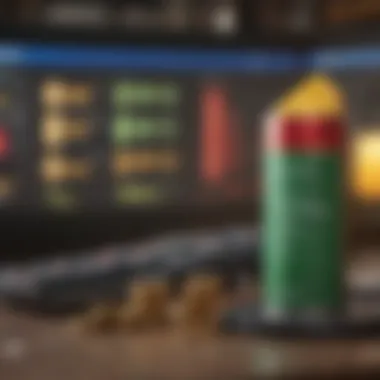

The Essentials Plan expands upon the simple functionalities offered in the previous tier. This plan accommodates small businesses that require more comprehensive features. It supports multiple users, enabling up to three users to access the software simultaneously. The inclusion of bill management allows businesses to pay their vendors directly through QuickBooks, streamlining the accounting process. Moreover, users have access to time tracking, which can be beneficial for service-based industries. With these expanded tools, businesses can enhance their financial management, leading to greater efficiency.
Comprehensive Features of the Plus Plan
Moving up to the Plus Plan, users gain access to a broader set of features essential for mid-sized businesses. This plan supports an unlimited number of users, which is vital for growing companies. The inventory management feature is particularly notable, as it allows businesses to track product quantities and sales in real-time. Additionally, users can create project-based tracking, making it easier to manage costs and revenues associated with specific jobs. The Plus Plan balances affordability with the need for robust functionalities, making it an attractive option for various business models.
Advanced Features and Customizations
The Advanced Plan is designed specifically for larger enterprises or businesses with complex needs. It includes all features from the previous plans but introduces more advanced functionalities. Customizable reporting allows users to generate detailed financial reports tailored to their precise requirements. Advanced user controls help to secure sensitive information while allowing for differentiated user access. Moreover, dedicated support is a key feature of this plan, ensuring businesses receive professional assistance as needed. The flexibility and depth of features available in the Advanced Plan can significantly streamline financial operations in larger organizations.
"Choosing the right QuickBooks plan is crucial for ensuring that a business’s financial management is both effective and efficient. Each plan offers distinct advantages that align with varying business needs."
Comparative Analysis of Pricing Plans
In assessing QuickBooks pricing, a comparative analysis of the various plans available is essential. This approach allows businesses to identify which plan aligns best with their needs, ultimately facilitating informed decision-making. By examining each plan's offerings comprehensively, businesses can navigate the nuanced advantages and potential limitations associated with each tier.
Cost vs Value Assessment
Evaluating cost versus value involves analyzing what businesses receive for their investment in QuickBooks. Each pricing plan comes with distinct features that cater to a particular audience. Businesses must weigh their requirements against the monthly or annual fees.
- Simple Start Plan: Typically aimed at solo entrepreneurs, it provides basic functionalities. It offers a very economical solution for those just beginning.
- Essentials Plan: This tier includes additional features, such as bill management and multi-user functionality. Businesses looking for more robust accounting capabilities should consider this plan, despite its higher price compared to the Simple Start.
- Plus Plan: This plan offers even more comprehensive features. Companies with complex accounting needs benefit from the options available. The price reflects the enhanced value delivered through extended functionalities.
- Advanced Plan: Aimed at larger enterprises, this plan offers the most customization and support. Its cost is significantly higher, but for larger organizations, the value in terms of scalability and extensive features can justify the expense.
Impact of Pricing on Small Businesses
The pricing of software significantly influences the operational decisions of small businesses. In the context of QuickBooks pricing in 2021, understanding the financial commitment required becomes essential for effective budgeting. Small businesses must weigh their accounting needs against the costs that various plans entail. This section discusses the importance of pricing in shaping software choices, especially considering the tight budgets that many small enterprises face.
Budget Constraints and Software Choice
Price affects everything in a small business, including the choice of accounting software. Small business owners typically operate on tight budgets and must ensure that each expenditure provides value. Hence, choosing QuickBooks comes with considerations of not just price but also long-term viability.
- Initial Costs: Lower-tier plans offer more affordable entry points, which is appealing. Nonetheless, businesses need to look at what features are included with the price.
- Feature Necessity: Sometimes, businesses may opt for a basic plan to save initially, only to realize later that they require additional functionalities that come with higher-tier plans.
A careful evaluation of one’s needs against the costs is paramount. It is vital to avoid overspending on features that might not be utilized. Therefore, being prudent in selecting a plan according to actual business requirements influences the decision significantly.
Long-term Financial Implications
The financial implications of choosing QuickBooks extend beyond the immediate subscription costs. Small businesses should consider how their software investment aligns with growth projections and sustainability.
- Recurring Costs: Monthly fees can accumulate significantly over time. Businesses must account for these future expenses in their long-term budgeting.
- Scalability: As a business grows, its accounting needs will change. Opting for a plan that is scalable can prevent the need to switch software down the line, which can lead to additional costs, data migration expenses, and productivity loss.
User Experience and Satisfaction
User experience and satisfaction play crucial roles in determining the effectiveness of accounting software, such as QuickBooks. Given the complexity of financial management, the interface and overall usability of software can significantly influence user engagement and productivity. Users need a seamless experience to navigate functionalities efficiently. If the interface is intuitive, users are more likely to utilize the software to its full potential, enhancing the overall value derived from the product.
Satisfaction is also driven by the software's ability to meet the unique demands of diverse businesses. QuickBooks offers various plans, each tailored for specific needs. Therefore, evaluating the user experience helps identify if these offerings adequately address user requirements and expectations.
Many beginners may find financial software overwhelming, so a simple user interface can help alleviate this challenge. A positive user experience fosters confidence in data handling and can improve financial decisions made by users. Moreover, good support from the software enhances user satisfaction. A combination of these elements ultimately contributes to retention and loyalty.
Evaluating Customer Feedback
Customer feedback serves as a critical metric to assess user satisfaction. Through gathering reviews and testimonials, potential users can gain insights into the strengths and weaknesses of QuickBooks. Feedback may highlight specific features that users appreciate or identify areas for improvement.
Common Feedback Themes
- Ease of Use: Many users report that QuickBooks is easy to learn. The interface is user-friendly, which is often underscored in reviews.
- Customer Support: Timeliness and efficiency of customer support services often appear in discussions. Users value prompt responses to technical issues.
- Pricing Concerns: Some customers express concerns about the pricing structure. These concerns range from perceived value to comparisons with other accounting solutions.


“When evaluating any software, consider what current users say. Their insights can be invaluable in understanding potential challenges.”
This feedback plays a vital role in shaping future updates to the software. Companies must prioritize addressing recurring concerns to enhance overall customer satisfaction.
Support and Resources
Effective support and resources are essential for ensuring users can maximize their use of QuickBooks. Not all users are financially savvy; thus, a well-structured support system can significantly contribute to user experience.
Types of Support Available
- Online Help Center: QuickBooks offers a comprehensive online help center filled with articles and tutorials to assist users. Users can often find answers to common questions quickly.
- Customer Service: QuickBooks provides direct customer service through various channels. Having access to phone support, chat services, or email support can resolve issues promptly.
- Community Forums: Engaging with community forums on platforms like Reddit allows users to connect with others facing similar challenges. This collaborative environment can provide practical solutions.
Resource Accessibility
User satisfaction can also hinge on the availability of resources. A well-maintained knowledge base can enable users to solve problems independently, resulting in fewer frustrations. Comprehensive guides on using features can empower users to utilize QuickBooks effectively.
Alternatives to QuickBooks
In today's competitive landscape, businesses are increasingly scrutinizing their choices for accounting software. While QuickBooks offers a robust solution, exploring alternatives is essential for many. This section highlights the significance of considering alternative software options, providing insights into the benefits and factors that influence the decision-making process. Adopting a diversified approach to accounting solutions can lead to better alignment with specific business needs.
Comparison with Other Accounting Software
When evaluating Alternatives to QuickBooks, it is necessary to conduct an objective comparison with other accounting software available in the market. Several options cater to diverse business requirements and budget constraints.
Some notable alternatives include:
- Xero: Known for its user-friendly interface and strong integration capabilities. It is popular among small businesses and startups.
- FreshBooks: Focused on simplicity and design, FreshBooks excels in invoicing and time-tracking features.
- Zoho Books: This software provides comprehensive features at an attractive price point, making it suitable for businesses looking for cost efficiency.
- Wave: A free accounting software that offers basic functionalities suitable for freelancers and small enterprises.
These alternatives offer unique benefits. For instance:
- Cost: Many calculators, like Wave, are free while others may have lower monthly fees compared to QuickBooks.
- Features: Each software offers specialized features. FreshBooks emphasizes invoicing, while Xero provides extensive integration options.
- User Experience: Some businesses may find alternatives offer a more intuitive interface that better fits their workflow.
When considering a transition from QuickBooks, it is crucial to assess:
- Specific Needs: Identify the core features required for your business and prioritize those in your search.
- Long-term Viability: Consider how well the alternative aligns with your growth trajectory and future requirements.
- Customer Support: Evaluate the availability and quality of support services for any accounting software you consider.
The interplay between cost, features, and usability should guide your assessment of alternatives. Each business has its unique set of circumstances and selecting the right accounting software can streamline operations, improve efficiency, and ultimately affect the bottom line positively.
"In making a decision regarding accounting software, it is vital to conduct thorough research, weighing pros and cons before transitioning."
In summary, while QuickBooks remains a leading choice, the spectrum of alternatives available may offer compelling options worth investigating. Understanding these alternatives can lead to a more informed decision and potentially greater satisfaction with your accounting practices.
Future Pricing Predictions
Predicting future pricing trends in accounting software, especially QuickBooks, is essential for businesses intending to optimize their financial management strategies. As technology and market demands evolve, so does the pricing structure of software solutions. A keen understanding of potential changes can enable enterprises to budget effectively, ensuring they are not caught off guard by sudden price hikes or new features integrations that might increase costs.
Economic factors, competition, and demand for functionalities all play critical roles in shaping future pricing strategies. Companies that can anticipate these shifts will likely find themselves better positioned to make strategic decisions.
Market Trends in Accounting Software
The landscape of accounting software is continually shifting. In 2021, several trends emerged that are likely to persist and influence pricing strategies moving forward.
- Cloud-Based Solutions: Increasingly, businesses are favoring cloud solutions over traditional desktop software. This migration allows for enhanced accessibility and collaboration, but it also raises the question of sustained monthly pricing versus one-time purchases. As demand for cloud offerings grows, suppliers may reevaluate their pricing structures accordingly.
- Integration Capabilities: More users are seeking software that can seamlessly integrate with other systems and tools. This demand may inspire provider offerings to increase in sophistication and, subsequently, in pricing. The capacity for integration often adds value, meaning customers may face higher prices for more comprehensive solutions.
- AI & Automation Features: The incorporation of artificial intelligence into accounting functions stands to reshape cost considerations significantly. As these technologies become more prevalent, expect a shift in the pricing models, potentially leading to tiered offerings based on AI capabilities.
- Freemium Models: An emerging trend is the use of freemium pricing structures, where basic features are offered free with the option to upgrade. This can impact the pricing strategies of established providers like QuickBooks, as they may need to compete with new entrants offering complementary services.
- Regulatory Changes: Changes in financial regulations may lead to increased compliance features, affecting costs. Companies will need to adjust their pricing to reflect these added functionalities, which can also lead to higher user fees.
End
In this article, we have analyzed the pricing structure for QuickBooks in 2021, examining how the various plans align with the needs of different users. Understanding the pricing is crucial for businesses, especially small and medium-sized enterprises that operate with limited budgets.
Key elements of this analysis include a breakdown of plan features and their suitability for various business types. A good grasp of these factors helps in making informed choices. This is essential not just for immediate financial commitments but for long-term strategic planning as well.
By evaluating the cost versus value, users can better understand the implications of investing in QuickBooks. The pricing plans offer different functionalities, which are tied to the unique demands of diverse sectors. Therefore, considering individual business objectives when selecting a plan is key.







