Evaluating Zoho: A Comprehensive Rating Analysis


Intro
Zoho has positioned itself as a substantial player in the realm of business tools. Its suite of applications spans various functions, catering to diverse organizational needs. Understanding Zoho's offerings goes beyond merely assessing its features. It involves delving into the user experience, pricing structure, and the caliber of customer support. This analysis will systematically evaluate these various components, providing insights necessary for making informed decisions about Zoho's effectiveness as a business tool.
Market Overview
The current market for business applications is dynamic and highly competitive. Companies are increasingly adopting digital solutions to streamline operations and enhance productivity.
Current Market Trends
One significant trend is the rise of remote work. Businesses are seeking tools that enable collaboration from various locations. Consequently, platforms offering integrated communication and project management features are gaining traction.
Key Market Indices Performance
Market indices that track technology stocks have shown significant growth recently. This growth aligns with increasing investment in software as a service (SaaS) products. Investors are looking for companies that not only provide traditional software but also adapt to the modern business landscape.
Economic Factors Influencing the Market
Economic factors include shifts in consumer behavior and advancements in technology. The ongoing digital transformation demands efficient tools that facilitate adaptability. Therefore, organizations often turn to platforms like Zoho that promise flexibility and scalability.
Sector Spotlight: Leading Sectors Affected by Trend
Technology, particularly in cloud computing and SaaS, continues to dominate. Sectors such as education, healthcare, and e-commerce are also experiencing rapid digitalization. These trends influence how business tools are developed, marketed, and adopted.
Features of Zoho
Zoho's product offerings encompass an extensive range of functionalities. This includes customer relationship management, project management, and accounting services.
User Experience
User interface design is crucial for any software application. Zoho's interface is generally intuitive, facilitating ease of use for beginners and seasoned users alike. However, there are instances where users report a steep learning curve due to the vast array of features.
Pricing Structure
Zoho operates on a tiered pricing model. This structure allows organizations of various sizes to choose a plan that aligns with their needs. Competitive pricing positions Zoho favorably against other providers.
Customer Support
The nature of customer support can significantly influence user experience. Zoho provides multiple support channels, including live chat, email, and a comprehensive help center. Feedback on these services is mixed, with some users praising the responsiveness, while others express concern over time taken for resolution.
"Effective customer support not only enhances usability but also drives user satisfaction in any technology adoption process."
Culmination
Evaluating Zoho necessitates a multi-faceted approach. Its features, user experience, pricing, and customer support collectively contribute to its standing in the market. It is essential for potential users to navigate these elements carefully as they make decisions about implementing Zoho’s services in their operations.
Preamble to Zoho
Evaluating Zoho is important to understand how well this platform can serve diverse business needs. Many features set Zoho apart in the crowded landscape of software solutions. The introduction will highlight the strengths and potential weaknesses encountered. Understanding Zoho is essential for companies considering a tool for efficiency.
Overview of Zoho Corporation
Zoho Corporation was established in 1996, evolving from a small startup into an influential player in business software. Its suite comprises over 45 integrated applications, covering various business processes such as customer relationship management, project management, finance, and more. The platform is cloud-based, facilitating accessibility. Zoho's commitment to maintaining its own infrastructure rather than relying on third-party services is notable. This choice reflects a strong emphasis on data privacy and security, which is increasingly critical for businesses.
Zoho focuses on providing solutions for small to medium-sized enterprises, although larger organizations can also benefit from its features. The company's extensive approach ensures that they address specific needs without sacrificing overall performance. Understanding its history and evolution helps potential users grasp its capabilities more clearly.
Importance of Ratings in Software Evaluation
Ratings serve as a crucial guide when evaluating software like Zoho. They provide insight into user satisfaction and effectiveness. Ratings can be broken down into important factors:


- User Experience: Understanding how users interact with the platform is vital. High ratings often correlate with a smoother user interface and less learning time.
- Functionality: Ratings indicate how well a software meets varied business needs. A product that scores well in features often attracts more attention.
- Support and Maintenance: User evaluations also reflect the effectiveness of customer support services. A high rating here shows users feel supported during issues.
Evaluating these ratings is essential for anyone considering a loyalty to a platform. They embody real-world feedback that influences investment decisions. Relying on the experience of others can mitigate risks associated with software investments.
Key Features of Zoho
Understanding the key features of Zoho is crucial when evaluating this platform. Knowing what Zoho offers can help users determine if it aligns with their needs. The platform has a variety of applications catering to different business functions, which makes it appealing to a broad audience. Additionally, the features influence usability, efficiency, and overall satisfaction.
Product Portfolio Overview
Zoho's product portfolio is extensive. It includes applications for customer relationship management (CRM), project management, accounting, and marketing. Each application serves a unique purpose within a business framework. For instance, Zoho CRM is designed to help businesses manage interactions with customers. Other products like Zoho Projects facilitate team collaboration.
Users benefit from the seamless integration of these products. For example, a company can manage sales in Zoho CRM and track project progress in Zoho Projects without switching to different systems. This comprehensive suite enables businesses to function more smoothly and efficiently.
Integration Capabilities
Integration is a significant aspect when considering Zoho. The platform provides robust integration capabilities with third-party applications. This ensures that users can link Zoho products with other tools they may already be using. Common integrations include Google Workspace, Slack, and Microsoft 365, among others.
The ability to integrate is crucial for workflow automation, reducing manual entries and improving data accuracy. Additionally, this flexibility allows businesses to personalize their tech stack without being locked into a single vendor's ecosystem. Users can easily connect Zoho to their preferred tools, thus ensuring that they have a tailor-made solution for their needs.
User Interface and Design
The user interface of Zoho is designed with usability in mind. The layout is intuitive, which can help new users adapt quickly. Each application typically follows a consistent design pattern. This includes clear navigation menus and well-organized sections. Users often comment on the neat arrangement of features, which reduces the time taken to locate necessary tools.
However, some may find the plethora of features overwhelming at first glance. It may require a short adjustment period for new users who are unfamiliar with similar software. Nonetheless, once accustomed, users can leverage the extensive functionalities without significant issues. The continual updates by Zoho also mean that the design remains current with user expectations and industry standards.
"The right features integrated in a user-friendly way can make or break the software experience."
Understanding these key features lays the groundwork for further evaluation of Zoho. It indicates not just the functional capabilities, but also how well the platform can meet the user’s requirements, both presently and in the future.
User Experience with Zoho
User experience is a critical aspect of software evaluation. It defines how users interact with the platform and influences their overall satisfaction. Let's look at two essential components of user experience with Zoho: user feedback and reviews, and the ease of use versus learning curve.
User Feedback and Reviews
User feedback serves as a vital resource for understanding the practical benefits and challenges associated with using Zoho's products. Many users have provided detailed reviews on platforms such as Reddit and Facebook. These insights help potential customers discern the real-world applicability of Zoho's tools, enhancing their decision-making process.
Common themes in user feedback include:
- Flexibility and Customization: Many users appreciate the various options Zoho provides to tailor solutions to their needs. This flexibility often results in higher satisfaction rates across different sectors.
- Varying User Experiences: Feedback can vary significantly between different solutions offered by Zoho. For instance, while Zoho CRM might receive praise for its robust features, other products may have more mixed reviews.
- Customer Support: Users frequently comment on the quality of customer support, which is essential for resolving issues swiftly.
Potential users should consider these insights seriously. Evaluating user reviews gives a clearer picture of both the strengths and limiting factors of Zoho's offerings.
Ease of Use vs.
Learning Curve
When assessing any software, ease of use is a vital criterion. It often dictates whether users will embrace a new tool or abandon it due to frustration. With Zoho, this balance presents mixed results.
- User-Friendly Design: Many find Zoho’s interface intuitive, allowing new users to navigate with relative ease. Key features are often visible, and common tasks can be performed without extensive knowledge.
- Learning Curve: However, for more advanced features, users often face a steep learning curve. Some tools within Zoho are complex and may require a commitment of time to master. This can be a drawback for users with less technical expertise.
In short, while Zoho strives to maintain a user-friendly experience, it also demands that users invest time to unlock the full potential of its capabilities. Understanding this balance is essential for anyone considering Zoho for their business operations.
Performance Assessment
Performance assessment is a crucial component in evaluating any software platform, including Zoho. This area focuses on how effectively the system operates under various conditions. Evaluating performance helps determine whether a tool like Zoho meets the demands of its users consistently. Key elements of performance assessment include system reliability, uptime, speed, and responsiveness. Understanding these factors is essential for businesses seeking tools that can support their operations without disruption.
System Reliability and Uptime
System reliability directly impacts the user's trust and overall experience with Zoho. It refers to how consistently the platform performs its functions without failure. An unreliable system can lead to significant disruptions in workflow and productivity. Potential users should pay close attention to uptime percentages, which indicate the amount of time the service is operational.


Zoho's uptime is often reported to be impressive, generally floating around 99.9%. This high reliability ensures that businesses can depend on the platform for their daily operations. When evaluating system reliability, consider the following:
- Scheduled maintenance: How often does Zoho undergo maintenance? Regular maintenance is normal, but excessive downtime can be a red flag.
- Incident history: A review of past system outages can provide insight into the reliability of Zoho. Look for patterns or frequent issues that may affect your decision.
- User testimonials: Reviews from existing users will give you a feel for their experiences regarding downtime and system reliability.
In summary, a reliable system fosters confidence among its users and is a vital factor in the overall evaluation of Zoho.
Speed and Responsiveness
Speed and responsiveness are integral to the effectiveness of any software solution, influencing how efficiently users can interact with it. In the case of Zoho, quick loading times and agile responses significantly affect user satisfaction. Slow software can lead to frustration and decreased productivity, making a platform less appealing to users.
When assessing speed and responsiveness, consider the following:
- Loading times: Fast loading times are essential for seamless operations. Users should evaluate how long it takes for pages and features to become active.
- Response under load: How does Zoho perform when many users access it simultaneously? Scalability is key for businesses anticipating growth.
- Mobile responsiveness: Given the rise of mobile usage, how well does Zoho's platform adapt to various device types? A responsive design enhances user experience regardless of the device.
Cost-Benefit Analysis of Zoho
Understanding the cost-benefit analysis of Zoho is crucial in determining whether this platform fits into your business model. This section will focus on the various pricing plans and their structure, along with the value proposition of Zoho products. By evaluating these elements, potential users can decide if Zoho's offerings are a suitable investment for their needs.
Pricing Plans and Structure
Zoho's pricing plans cater to a diverse range of businesses, from startups to large enterprises. It is essential to acknowledge that the tiered pricing model provides flexibility, allowing organizations to select a plan that aligns with their specific requirements and budget constraints.
- Free Tier: Zoho offers a free version of some of its tools, which is beneficial for small businesses or individuals wanting to explore the software's capabilities without financial commitment.
- Tiered Packages: Plans are available at varying price points, which can include basic, standard, professional, and enterprise levels. Each tier typically includes additional features, support, and storage capacity, therefore attracting businesses of different sizes.
- Add-On Services: For those needing specific functionalities not included in the standard plans, Zoho allows users to purchase add-ons. This ensures users only pay for what they need, enhancing flexibility in managing costs.
General Pricing Overview
- Free Plan: $0, with limited features.
- Basic Plan: Approx. $12 per user per month.
- Standard Plan: Approx. $24 per user per month.
- Professional Plan: Approx. $40 per user per month.
- Enterprise Plan: Custom pricing available, depending on features.
This structure indicates a transparent pricing model that allows businesses to evaluate which services will give them the best bang for their buck. Consider what functionalities are essential for your operations, as well as how many users will require access, to make an informed decision.
Value Proposition
The value proposition of Zoho can be examined through several lenses: cost efficiency, comprehensive solutions, and adaptability. Here, we break down these aspects:
- Cost Efficiency: Compared to many competitors, Zoho often provides a lower total cost of ownership. This is critical for businesses that need to make budget-conscious decisions while seeking powerful tools.
- Comprehensive Suite: Zoho is not most just a single tool but a suite of over 45 applications. From CRM to payroll management, Zoho covers a wide range of business needs without requiring external software. This integration minimizes the need for multiple platforms, thereby reducing operational complexity.
- Scalability: It caters to the varying stages of business growth. Users can upgrade their plans and expand their use as their needs evolve. Thus, it allows a smoother transition as organizations grow.
Important Insight: Always consider not just the initial costs but the potential long-term savings and productivity improvements that can result from adopting a comprehensive platform like Zoho.
Customer Support Mechanisms
Customer support is a vital component in the overall effectiveness of any software platform, including Zoho. Strong support can greatly enhance user satisfaction, particularly when challenges arise. A responsive support system ensures that users can resolve issues quickly, thereby maximizing their productivity. For businesses, the quality of support impacts retention rates and customer loyalty. Evaluating Zoho's customer support mechanisms provides insight into how well the company meets its users' needs.
Support Channels Available
Zoho offers a variety of support channels which cater to different user preferences. These channels include:
- Email Support: Users can reach out via email for assistance on specific queries or issues. This is beneficial for users who prefer written communication.
- Phone Support: For more direct assistance, Zoho provides telephone support. This enables users to have real-time conversations with support staff.
- Live Chat: This option allows users to engage with support representatives instantly. It is often favored for quick resolution of simple queries.
- Community Forums: Users can access support through Zoho’s community forums where they can post questions and get help from other users or experts.
- Knowledge Base: Zoho has an extensive knowledge base that includes articles, tutorials, and guides, giving users the option to troubleshoot issues on their own.
Each of these channels has its own advantages and can serve users depending on their individual requirements and urgency of the issue.
Response Time and Effectiveness
The response time to support inquiries is crucial. Users expect timely responses to minimize downtime and frustration. Zoho's effectiveness in handling support requests can be assessed based on the following factors:
- Timeliness: Users report varying response times depending on the support channel used. The live chat option generally provides the fastest responses.
- Case Resolution: How effectively does Zoho solve the problems presented? Frequent updates regarding case status can enhance user confidence in the support process.
- Customer Satisfaction: Feedback from users shows a spectrum of experiences. While some find the support prompt and effective, others express concern over delays or unsatisfactory resolutions.
Competitive Landscape
Evaluating Zoho's position in the competitive landscape is crucial. Understanding how it compares to other platforms offers essential insights for users and decision-makers. This analysis encompasses various facets such as features, pricing, usability, and market reputation. A thorough examination can reveal where Zoho thrives and where it falls short, providing users with a clearer picture of what to expect.
Comparison with Other Platforms
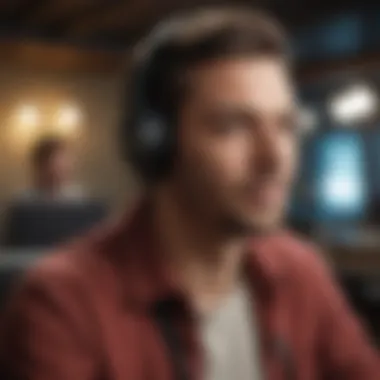

When weighing Zoho against other software options like Salesforce or Microsoft 365, several key factors come into play. Users need to consider functionality, integration capabilities, and pricing structures. For instance, Salesforce is known for its robust CRM tools, while Microsoft 365 offers a suite of productivity tools that are deeply integrated within its ecosystem. Zoho, on the other hand, aims to deliver a more affordable yet comprehensive suite tailored for small to medium-sized businesses.
Here are some areas to examine when comparing Zoho:
- Features: Look at specific tools offered. Does Zoho provide the necessary functionalities for your business needs?
- Integration: Assess how well Zoho communicates with other essential tools. Can it connect seamlessly with your existing software systems?
- User Reviews: Reading feedback from users can give insight into real-world application and performance.
- Support: Consider the availability and quality of customer support in comparison to competitors.
Overall, these aspects can help potential users grasp how Zoho stacks up against its competitors.
Market Positioning
Market positioning is about how Zoho differentiates itself in a crowded field. It is often seen as an entry-level option suitable for startups or budget-conscious businesses. However, this does not imply a lack of quality. Instead, it reflects a focused strategy on delivering value through comprehensive solutions at a competitive price.
- Target Audience: Zoho primarily targets small to medium-sized enterprises. The tools are built with these businesses in mind, ensuring usability without overwhelming complexity.
- Brand Perception: In terms of brand reputation, Zoho maintains its standing as a cost-effective solution. Users often cite its extensive features relative to price as a significant draw.
"Zoho's competitive edge stems from its versatility and affordability, attracting users who want comprehensive tools without excessive costs."
- Innovation: As the market evolves, Zoho's continued investment in innovation aids in maintaining relevance against more established competitors.
Summarizing Zoho's Rating
Summarizing Zoho's rating is critical as it encapsulates the platform's overall performance and value. Potential users depend on ratings to make informed decisions. A summarized rating provides insights into Zoho's strengths and weaknesses, making it easier for different stakeholders to evaluate the product.
Understanding Zoho's rating helps identify its market position. It reflects user satisfaction and the product's effectiveness. This section will consolidate various elements of the previous analysis, allowing readers to grasp the essential factors contributing to the overall rating.
Critical Insights from the Analysis
The analysis reveals several key points regarding Zoho's performance. First, the extensive product portfolio offers uniqueness. Each tool aims to address specific business needs, which is a strong aspect of the platform. User feedback also highlights the positive experiences many have had. The seamless integration of different applications enhances usability.
Moreover, customer support has received positive remarks. Users appreciate the multiple channels available for assistance. Responsive support teams contribute to overall satisfaction. Some users indicate that the learning curve might hinder initial experiences. However, ease of use improves significantly over time.
"While initial use may be challenging, the long-term benefits and feature discovery can be significant."
The performance assessment is noteworthy as well. High uptime and fast load times enhance reliability. This stability serves businesses with critical operational needs. The pricing structure also stands out for its flexibility, catering to various budgets.
Final Rating Overview
In evaluating Zoho, the final rating emerges from an amalgamation of insights. Features, user experience, pricing, and support are the cornerstones of this assessment. Taking these elements into account, Zoho positions itself as an effective tool for businesses of all sizes.
Most users rate Zoho positively, often noting its adaptability and comprehensive nature.
Ultimately, potential users should weigh these factors carefully. The final rating reflects a balanced consideration of significant components. For those looking for a robust business solution, Zoho presents a compelling case for investment.
Culmination
In concluding this evaluation of Zoho, it's crucial to distill the essence of the analysis presented so far. The overall discussion sheds light on the multifaceted nature of Zoho as a software solution, which is essential to consider for both potential and existing users. The findings explore everything from Zoho's extensive feature set to its pricing models and customer support availability. This holistic view allows decision-makers to understand how Zoho fits into their operational needs.
Potential users should recognize that choosing the right tool directly impacts business efficiency and productivity. The insights gained here highlight not just the strengths within Zoho’s suite but also areas that might require attention or improvement.
With the increasing reliance on software solutions in diverse sectors, the importance of comprehensive evaluations like this will not be overstated. Furthermore, understanding the competitive landscape and how Zoho positions itself in relation to other platforms is critical. This understanding empowers users to make informed decisions that suit their unique business environments.
Key Takeaways for Potential Users
Several key takeaways emerge from the analysis of Zoho. They are:
- Variety of Features: Zoho offers an array of applications covering various business needs, from CRM to project management.
- Cost-Effectiveness: Many users find that Zoho provides substantial value for the price, making it a competitive choice for small to mid-sized enterprises.
- Integration Options: The ability to integrate with other popular tools can enhance productivity and workflow.
- User Feedback: Reviews indicate that while the user interface is generally well-received, there can be a notable learning curve depending on the complexity of the tools used.
This information can guide potential users as they evaluate whether to adopt Zoho's suite for their specific business contexts.
Future Prospects and Developments
Looking ahead, Zoho seems poised to grow and adapt in a continuously evolving market. The company has demonstrated an ability to innovate, frequently updating its offerings and adding new functionalities.
Some future considerations include:
- Enhanced Features: There are ongoing initiatives to improve existing tools and introduce cloud-based solutions that align better with current market trends.
- Focus on AI and Automation: As interest in artificial intelligence increases, Zoho is expected to implement more automated solutions across its platform which will likely streamline operations further.
- Expanded Customer Support: Developing more robust customer service systems will be crucial for retaining users and ensuring satisfaction.
- Integration Capabilities: As businesses increasingly look for software that interacts seamlessly with others, continued enhancement of integration capabilities is vital.
The direction that Zoho takes in these areas will influence its market positioning in the years to come and can significantly affect user experience and satisfaction.







