Mastering Project Management with Spreadsheets
Intro
Effective project management is crucial in today’s fast-paced economic environment. The ability to organize, track, and manage project tasks efficiently can significantly increase the likelihood of success. Among various tools available, spreadsheets stand out for their simplicity, versatility and power.
Spreadsheets offer a structured space for data management that can be customized to suit any project’s unique needs. They allow teams to break down complex tasks, allocate resources, and track progress all in one central location. This makes them an invaluable tool for professionals ranging from beginners to seasoned investors.
As we explore the vital role that spreadsheets play in optimizing project management, we will focus on key aspects like structuring project tracking spreadsheets, essential features, best practices, and overcoming common challenges.
The objective is to provide a comprehensive guide that empowers individuals and teams to enhance their project management capabilities effectively.
Current Market Overview
Streamlining the project management process through spreadsheets aligns with current industry trends. Many organizations are moving towards more flexible, streamlined tools that integrate easily into daily operations. This shift allows project managers to adopt agile methodologies, prioritize collaboration, and improve transparency.
Key Insights
The increasing reliance on data-driven decision-making influences project management practices. Many project teams are incorporating analytics into their workflows. Spreadsheets facilitate this shift easily, allowing users to visualize their data and create informed strategies with minimal overhead.
Additionally, companies across diverse sectors recognize the potential of effective project management. Spreadsheets serve as a primary tool for budgeting, scheduling, and task allocation. This adaptability is a significant factor behind their widespread use.
Challenges Addressed
However, the use of spreadsheets is not without its drawbacks. Numerous hurdles exist, such as complexity in large datasets and difficulty in collaboration within teams. Understanding these challenges helps users leverage spreadsheets effectively, optimizing their potential.
With this foundation laid, let’s delve into how to structure a project tracking spreadsheet effectively, ensuring it serves your data management needs.
Prelude to Project Management with Spreadsheets
Effective project management stands as a critical pillar for success in any venture. As organizations navigate through complex landscapes, the ability to track progress, manage resources, and streamline communications becomes paramount. In this context, spreadsheets emerge as an invaluable tool for project managers, whether they are beginners or seasoned experts.
Importance of Tracking Projects
Tracking projects ensures that all team members are aligned and aware of their responsibilities. It minimizes risks and enhances the chance of meeting deadlines. Effective tracking provides several benefits:
- Visibility: It fosters transparency among team members and stakeholders, enabling everyone to see task statuses and updates in real-time.
- Accountability: By delineating roles and responsibilities, tracking promotes accountability within the team, making it clear who is responsible for what.
- Decision Making: An organized tracking system aids in informed decision-making, allowing managers to identify problems early and adapt strategies accordingly.
- Performance Analysis: Regularly reviewing project progress helps highlight areas needing improvement and can inform future projects.
Thus, a robust tracking methodology can lead to more efficient management practices and better project outcomes.
Spreadsheets as Project Management Tools
Spreadsheets, most notably Microsoft Excel and Google Sheets, serve as powerful tools for project management. Their widespread accessibility and versatility make them a friendly option for many. Here are a few reasons why they are particularly suited for managing projects:
- Customization: Users can tailor spreadsheets to fit the unique needs of their projects. This flexibility allows the integration of specific data fields, calculations, and formatting.
- Collaboration: Cloud-based spreadsheet tools enable teams to work together in real-time. This feature is important as it allows all team members to edit and view changes instantaneously.
- Cost Efficiency: Many spreadsheet programs are available for free or come at a low cost, making them an attractive option for organizations with budget constraints.
- Data Analysis: Advanced filtering and sorting capabilities allow managers to analyze data efficiently and draw meaningful insights.
Key Features of a Project Tracking Spreadsheet
A project tracking spreadsheet is not just a collection of rows and columns. Its features play a critical role in how effectively project managers can monitor progress and adapt to changes. Understanding these key features can help in optimizing project management, leading to better results and clearer communication.
Essential Data Fields
Project Name
The Project Name is the primary identifier of any project. This field is crucial because it allows team members and stakeholders to quickly recognize the project at hand. Clear and unique project names contribute to organized tracking, making referencing simpler.
In a spreadsheet, using descriptive names can aid in understanding project scope and objectives. For example, calling a project "June Marketing Campaign" is far clearer than a generic name. However, a lengthy or overly complex name might cause confusion. It is beneficial to strike a balance between descriptiveness and brevity.
Start Date
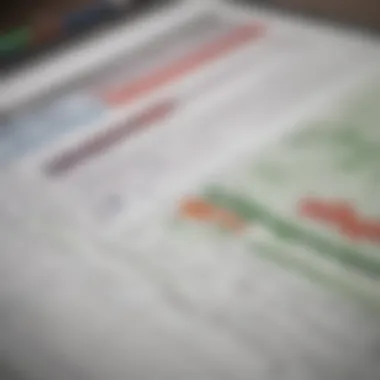

The Start Date marks the official beginning of a project. Documenting this date is important for establishing timelines and milestones. A clear start date enables teams to coordinate effectively and set appropriate deadlines.
One key characteristic of the start date is its role in project scheduling. It serves as a foundation for critical path analysis and timeline creation. However, not updating the start date if delays occur can lead to misunderstandings about project progress. Being vigilant about date management is necessary for clarity and accountability.
End Date
The End Date signifies the anticipated completion of the project. Properly documenting this date is essential for project planning and resource allocation. This feature helps set performance expectations for the team.
Highlighting the end date ensures that everyone involved understands the urgency and focus required. Yet, if this date is unrealistic, it can lead to frustration and missed deadlines. It is crucial to consider all project aspects before determining a final date.
Assigned Team Members
Identifying Assigned Team Members is another critical feature of project tracking spreadsheets. It enables clear responsibility allocation within the team. Knowing who is responsible for what tasks minimizes confusion and fosters accountability.
The unique feature of this element is its potential for enhancing collaboration. By understanding team roles, members can efficiently communicate about their respective responsibilities. However, listing too many members without clear roles can complicate matters further. A well-defined list with roles helps maintain focus.
Progress Tracking Mechanisms
Task Status
Task Status indicates the current state of each task within a project. This simple yet powerful feature allows for immediate insights into whether tasks are pending, in progress, or completed. Such visibility enhances decision-making and prioritization.
A significant characteristic of monitoring task status is its utility in team meetings. It serves as a reliable reference point for discussing progress. Yet, if updates are not done timely, the status can become obsolete. Establishing regular update protocols can mitigate this risk.
Completion Percentages
Completion Percentages offer a numerical representation of task progress. This feature allows teams to quantify their achievements, making it easier to visualize how much work is left. This element often employs simple formulas, enhancing efficiency in tracking.
The benefit of using completion percentages lies in their ability to provide measurable insight. They offer motivation by showing clear benchmarks for team performance. On the flip side, relying too heavily on these figures can sometimes overlook qualitative aspects of project performance. Balancing quantitative and qualitative assessments is crucial for comprehensive tracking.
Budget and Resource Allocation
The final key feature concerns Budget and Resource Allocation. Properly managing the budget ensures that resources are used efficiently. Recording budget figures in a spreadsheet allows easy tracking of expenses against planned costs.
Effective resources allocation can dramatically impact project success. It helps in making informed decisions about where to allocate more time, finances, or human resources. Yet, understanding the limitations of resources is essential. Failure to adequately assess required resources may jeopardize project viability.
As you can see, these features collectively enhance the effectiveness of project management through spreadsheets. Understanding each element's role in the big picture can lead to smarter tracking and better outcomes.
Creating an Effective Project Tracking Spreadsheet
In today’s fast-paced project environment, an effective project tracking spreadsheet stands out as essential for efficiency and organization. A well-constructed spreadsheet can serve as a clear and centralized hub for all project data. This promotes better communication and transparency among team members. A spreadsheet not only displays the current state of a project but also helps in planning future tasks, allocating resources, and managing deadlines. It can reduce confusion and ensure that everyone is on the same page.
Choosing the Right Spreadsheet Software
Selecting the appropriate software is foundational to creating a project tracking spreadsheet. Different tools offer unique features that cater to various needs. Here are some common choices:
Excel
Excel is a veteran in the world of spreadsheet software. One key characteristic is its versatility, allowing users to create complex calculations and models. Its extensive range of features makes Excel a popular choice for project management. For instance, users can create pivot tables, charts, and graphs to summarize data effectively. This unique feature facilitates quick insights into project performance.
However, Excel can have drawbacks. The learning curve may be steep for beginners. Additionally, it lacks real-time collaboration features unless using Excel Online or Microsoft 365. Hence, while it provides robust functionality, plans must consider whether these aspects align with their team dynamics.
Google Sheets
Google Sheets offers a more collaborative platform compared to Excel. One of its standout features is real-time editing. Team members can work simultaneously from different locations, which enhances teamwork. Sharing permissions can be granular, allowing project managers to control who can view or edit the document. This aspect is crucial in maintaining data integrity while inviting input from various stakeholders.
On the downside, Google Sheets has limitations in handling very large datasets. Users may encounter performance issues with extensive calculations or analyses. Therefore, while it excels in collaboration, its functionality could be compromised for larger projects.
Specialized Tools


Specialized project management tools like Smartsheet or Asana integrate spreadsheet-like features with project management capabilities. They provide structured templates and functionalities tailored to project oversight. Many of these tools focus on task dependencies, timelines, and resource allocation, which can streamline project workflows.
However, these tools may come at a higher cost, and there could be a learning curve involved. Users accustomed to traditional spreadsheets might find the transition to these platforms challenging. Therefore, while they present advanced capabilities, teams must evaluate the cost versus the benefits.
Structuring the Spreadsheet for Clarity
An effective structure is vital for clarity in a project tracking spreadsheet. First, it is critical to lay out data logically. Headings should be clear, and data rows should represent distinct tasks. Use consistent colors and formatting styles to differentiate between various categories or stages of a project.
Some fundamental components to include are:
- Project Title
- Milestones
- Assigned Team Members
- Deadlines
- Current Status
A well-structured layout supports quick decision-making and updates, ensuring that all stakeholders can interpret the spreadsheet without confusion.
Implementing Formulas for Automation
Formulas can transform a basic spreadsheet into a powerful project management tool. Implementing simple formulas will enable automatic calculations of project metrics such as completion percentages. For instance, a straightforward formula can tally completed tasks against the total number of tasks.
Examples of useful formulas include:
- SUM: To total costs or hours worked.
- IF: To categorize tasks based on status (like complete or in-progress).
By automating these calculations, project managers can save time and reduce errors in data entry—critical factors in maintaining project integrity. Moreover, formulas facilitate dynamic reporting, where stakeholders can quickly gauge project health at a glance.
Effective structuring and automation can enhance clarity and efficiency in project tracking, allowing teams to focus on delivery rather than administrative tasks.
Best Practices for Using Spreadsheets in Project Management
Using spreadsheets in project management can offer efficiency and clarity, but only if best practices are applied. This section outlines critical strategies that can help enhance productivity when using spreadsheets for tracking projects. To maximize effectiveness, regular updates, collaboration techniques, and data visualization should be prioritized.
Regular Updates and Maintenance
Regular updates and maintenance of project tracking spreadsheets ensure that information is current and relevant. This practice avoids the pitfalls of outdated data, which can lead to poor decision-making or missed deadlines. Leaders should establish a routine schedule for updates. This could include daily reviews or weekly audits of progress against project goals.
In addition to routine updates, routine maintenance of the spreadsheet itself is essential. This includes cleaning up unnecessary data, ensuring formulas are working correctly, and checking for consistency across different sections. Regular maintenance not only streamlines the project tracking process but also provides a sense of accuracy within the team. An organized spreadsheet can facilitate better communication and trust within teams.
Collaborative Techniques
Collaboration is a hallmark of effective project management. When utilizing spreadsheets, engaging team members in the process can improve outcomes and morale. Teams should leverage features that allow for real-time collaboration. Both Microsoft Excel and Google Sheets, for instance, offer options where multiple users can access and edit documents simultaneously. This opens the door for immediate feedback and adjustments to tasks, ensuring everyone is aligned with project objectives.
Additionally, designating roles for team members enhances accountability within the project. For instance, assigning specific areas of the spreadsheet to individuals or groups can create a sense of ownership over particular components of the project. Clear guidelines on updating the spreadsheet can minimize the risk of confusion and human error, which are common when relying on collaborative tools.
Data Visualization for Enhanced Insights
Visualizing data through charts and graphs is a significant aspect of optimizing project management with spreadsheets. Visualization enables team members to quickly grasp complex information. This clarity can drive decision-making in real-time and help in identifying trends or issues at a glance.
Charts
Charts are a powerful tool within spreadsheets for simplifying data representation. A key characteristic of charts is the ability to turn numerical data into visual summaries which are easier to interpret. They allow viewers to see comparisons at a glance, making them a beneficial choice for project management teams looking to present data concisely. For instance, project milestone progress can be shown in a bar chart, allowing for quick assessments of overall progress.
One unique advantage of using charts is their capacity to represent multiple data sets simultaneously. This functionality provides an overview of different project elements side by side, aiding more strategic decision-making.
Graphs
Graphs, like line graphs or pie charts, serve another vital role in project management. They are particularly useful to depict trends over time, which is helpful for tracking the project's trajectory. A graph allows for the visualization of changes in project metrics like budget expenses, enabling project managers to correlate spending against project phases.
The key advantage of graphs lies in their ability to illustrate relationships between variables. However, caution must be exercised to ensure that graphs reflect accurate information, as misleading graphs can lead to erroneous conclusions.
Common Challenges in Project Tracking with Spreadsheets
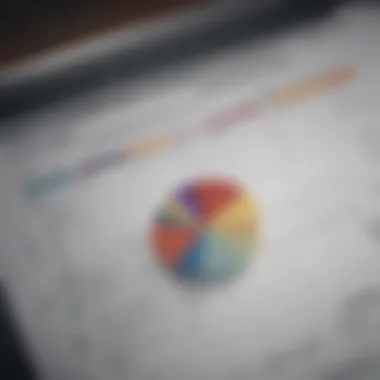

Understanding the common challenges in project tracking with spreadsheets is crucial for effective management. Spreadsheets offer versatility and power, but that potential often comes with pitfalls that can disrupt workflow and lead to inefficiencies. Identifying these obstacles enables teams to devise strategies to mitigate risks and enhance performance. Not all spreadsheets are created equal, and without a clear approach, important data can become lost or misinterpreted.
In this section, we’ll examine a few specific challenges: data overload, version control issues, and human error in data entry. Each challenge poses distinct risks but can be addressed with thoughtful solutions.
Data Overload
Data overload occurs when excessive information is presented without coherent structure. It can overwhelm users, making it difficult to focus on essential tasks. In project management, crucial details can easily be obscured by cluttered rows and columns. Teams may struggle to find relevant data when needed or spend too much time sorting through irrelevant information.
To combat data overload, clarity must be prioritized. A well-structured spreadsheet focuses on critical metrics, such as project milestones, deadlines, and team responsibilities. Visual cues like conditional formatting can help highlight important data, making it more digestible. Limiting the amount of data displayed at once is imperative, ensuring that attention is directed toward relevant information only.
Some strategies to manage data overload include:
- Using filters to display only necessary data
- Creating summary tabs that pull key metrics for quick access
- Regularly reviewing data to eliminate any outdated information
Version Control Issues
Version control issues can arise when multiple team members work on the same spreadsheet. This often leads to conflicting changes and misunderstandings about which version is the most current. Disorganization can occur if everyone saves different versions on local drives or emails, complicating collaboration. This challenge is particularly pronounced in larger projects with many contributors.
To minimize version control issues, adopting a centralized system for spreadsheet access is essential. Platforms like Google Sheets allow real-time collaboration, making it easier for team members to track changes. Clear guidelines on how and when to update files can enhance communication and prevent conflicts.
Effective tips to handle version control include:
- Utilizing cloud-based tools for real-time collaboration
- Implementing naming conventions for version tracking, like
Advanced Techniques for Spreadsheet Project Management
Advanced techniques for spreadsheet project management can significantly optimize how projects are handled. They not only improve the functionality of basic spreadsheets but also enhance decision-making and efficiency. As project stakeholders expect more agility and accuracy, incorporating these techniques can set an organization apart.
Integrating with Other Tools
Integration with other tools is crucial for maximizing the effectiveness of spreadsheets in project management. Spreadsheets should not exist in isolation; they need to connect with various platforms and applications to streamline workflow.
- Cloud Storage Services: Using tools like Google Drive or Dropbox facilitates easy sharing and real-time collaboration.
- Task Management Software: Linking spreadsheets with tools like Asana, Trello, or Monday.com ensures tasks are continuously updated across platforms.
- Communication Tools: Integrating with Slack or Microsoft Teams allows for instant updates and discussion on project statuses.
By ensuring that spreadsheets work alongside these tools, project managers can keep all team members informed and engaged, reducing the chance for miscommunication or data inconsistency.
Advanced Data Analysis Techniques
Employing advanced data analysis techniques within spreadsheets enables project managers to extract actionable insights. Basic data entry does not suffice in today’s data-driven environment. Advanced techniques may include:
- Pivot Tables: These allow users to summarize and analyze complex data sets effectively.
- Conditional Formatting: This feature helps in visualizing trends and issues at a glance, making it easier to track performance.
- Solver and Goal Seek: These tools can assist in planning future project scenarios by identifying the optimal solutions given certain constraints.
Utilizing these analytical features can lead to better forecasting, better risk management, and ultimately more successful project outcomes.
To truly leverage the power of spreadsheets in project management, it’s essential to adapt and evolve by integrating other tools and applying advanced data analysis techniques.
By embracing these advanced strategies, project managers can ensure their spreadsheets are not only a repository of data but a powerful asset that drives project success.
The End
In the context of this article, the conclusion serves as an essential element that encapsulates all previous discussions regarding spreadsheets in project management. It signifies not only a summarization of the key points explored but also provides readers with valuable takeaways on implementing effective spreadsheet practices in their project management tasks.
The Future of Project Management
As we consider the future landscape of project management, one must reflect on the integration of traditional tools, such as spreadsheets, with emerging technologies. The flexibility of spreadsheets allows for rapid adaptations in methodologies while retaining structured data management. Future project management will likely incorporate more automation features within spreadsheets. These features can enhance data manipulation and reporting capabilities, freeing up time for project managers to focus on strategic decision-making.
Moreover, the increasing use of cloud-based solutions makes real-time collaboration easier. With tools like Google Sheets, teams can work together from various locations without the limitations of different versions. This interconnectedness can potentially change how projects are planned, executed, and monitored, affording dynamic adjustments on-the-fly.
As the need for analytical skills increases, managers must harness advanced data analysis techniques within their spreadsheets. By doing so, they will be better equipped to derive actionable insights from project data, guiding crucial decisions regarding resource allocation, risk management, and overall project health.
Final Thoughts on Spreadsheet Use
Spreadsheets are more than mere data repositories; they are powerful tools that can enhance project management efficacy when utilized effectively. However, it is vital to acknowledge that their power lies in the user’s capability to adapt and optimize their features for specific needs. Understanding how to structure spreadsheets, maintain data integrity, and utilize automation can lead to substantial increases in productivity.
Remember: The effective use of spreadsheets can transform your approach to project management, shaping both the immediate and long-term success of your projects.







