Choosing the Right Version of QuickBooks Online
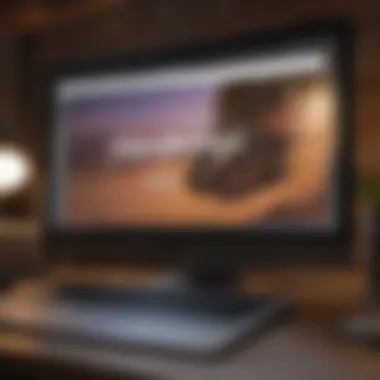

Intro
Selecting the correct version of QuickBooks Online will greatly affect how efficiently a business manages its financial operations. Because each version offers distinct features and pricing strategies, understanding these differences is essential. This guide aims to explore the myriad options available, along with their functionalities, to assist businesses in making a sound decision.
The intent is not just to compare features but also to align the chosen software with the objectives and needs of different businesses. Evaluating operational capacities, industry requirements, and future growth potential can significantly influence this decision. The ultimate goal is to ensure each business finds the version that aligns best with its financial management needs.
Market Overview
In the current landscape of financial management software, QuickBooks Online stands out as a formidable option for businesses of various sizes. Recent trends indicate a shift towards cloud-based solutions, reflecting the growing need for remote accessibility and integrated functionalities.
Current Market Trends
- Cloud Adoption: More businesses are choosing cloud software for its accessibility and convenience.
- Mobile Integration: The rise of mobile apps allows users to manage finances on the go.
- Customization: Many companies seek tailored solutions that can adapt to specific industry needs.
Key Market Indices Performance
Market performance, represented by indices such as the Russell 2000 for small-cap stocks, often highlights trends in technology adoption and utilization across industries. The growth in SaaS (Software as a Service) companies indicates a broader acceptance of remote financial management solutions like QuickBooks Online.
Economic Factors Influencing the Market
Economic stability directly impacts investment in accounting software. In times of growth, businesses are more willing to invest in comprehensive solutions that enhance productivity. Conversely, during economic downturns, companies may prioritize budget-friendly options.
Sector Spotlight: Leading Sectors Affected by Trend
The most affected sectors include:
- Small and Medium Enterprises (SMEs): Often require basic accounting features at affordable prices.
- E-commerce: Needs robust inventory management features.
- Freelancers and Contractors: Benefit from simple invoicing and expense tracking.
Understanding QuickBooks Online
Selecting the right financial software is crucial for any business. Understanding QuickBooks Online is the first step in making an informed decision about which version suits your needs. This section emphasizes the significance of QuickBooks Online in the digital financial landscape. With various versions available, it becomes essential to comprehend how each aligns with different business requirements.
Overview of QuickBooks Online
QuickBooks Online is a cloud-based accounting solution, tailored for the needs of diverse businesses. The essence of its design is to simplify financial processes and offer a user-friendly interface. Users can manage invoicing, track expenses, and oversee cash flows. Additionally, its accessibility from anywhere with an internet connection allows business owners to maintain their accounts in real-time. This flexibility supports not just small businesses but also larger entities that require dynamic and scalable financial management.
Key Features
Understanding the key features of QuickBooks Online can greatly affect your choice. Here are the maximum features that set it apart:
- Invoicing: Ability to create and send professional invoices instantly.
- Expense Tracking: Facilitates tracking of expenses through receipt capturing and categorization.
- Bank Reconciliation: Automates the reconciliation process, thus saving time and reducing errors.
- Reporting Tools: Offers insights through customizable reports tracking sales, expenses, and profits.
- Multi-User Access: Allows for multiple users to collaborate on financial data, enhancing teamwork.
Available Versions of QuickBooks Online
Simple Start
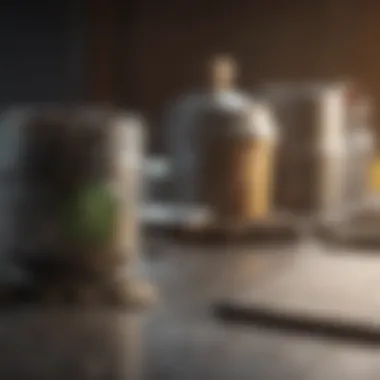

Simple Start is the most basic version of QuickBooks Online. It caters primarily to sole proprietors and freelancers. This version provides essential features for tracking income and expenses, sending invoices, and generating simple reports. While its interface is user-friendly, it lacks multi-user capabilities and advanced reporting. It’s ideal for smaller operations that do not require extensive features but want to maintain organized financial records.
Essentials
Essentials offers more robust functionalities compared to Simple Start. This version is suited for small businesses that require additional user access and features. With Essentials, users can manage bills and payments, track time, and create more detailed reports. This version allows up to three users, making it a more collaborative environment. However, while it expands capabilities, it still does not offer inventory management, which is essential for some businesses.
Plus
The Plus version targets growing businesses that have complex needs. It includes all the features of Essentials, plus additional functionalities like project tracking and inventory management. This allows businesses to have better insights into their operations. It accommodates up to five users, making it suitable for larger teams. Plus is a strong choice for companies looking to scale while maintaining control over their financial processes.
Advanced
Advanced is designed for larger businesses with expansive needs. It offers advanced reporting, dedicated account support, and enhanced customization options. This version can handle unlimited users and is ideal for organizations with dynamic and intricate accounting requirements. Advanced includes features like advanced inventory, dedicated training, and additional storage, making it the most comprehensive solution offered by QuickBooks Online. This choice is best for businesses that anticipate significant growth and need a robust financial management tool.
Choosing the right version can have a significant impact on managing your business finances. Each version caters to different stages of business growth.
Comparative Analysis of Versions
When selecting an accounting software, conducting a comparative analysis of its various versions becomes essential. This part of the article emphasizes the importance of understanding differences in features, pricing, and overall functionality. Each version of QuickBooks Online caters to specific business needs. Thus, evaluating these differences erases ambiguity and aids in making an informed decision.
Comparison allows businesses to see how features align with their operational demands and helps identify if a version will scale as they grow. An effective analysis provides clarity around essential functionalities and financial commitments, ensuring the organization selects the most suitable option.
Feature Comparison
Feature comparison is a crucial element in the selecting process. Each version of QuickBooks Online has its unique set of functionalities designed to assist different sizes and types of businesses. Here’s a breakdown of key features across versions:
- Simple Start offers essential tools for solo entrepreneurs. It includes invoicing, expense tracking, and tax deduction capabilities.
- Essentials expands on Simple Start, adding support for multiple users. Businesses can now track bills and accept payments online.
- Plus incorporates the ability to manage projects and track inventory, making it ideal for small-to-medium-sized businesses looking for more comprehensive management tools.
- Advanced is tailored for larger enterprises. It provides advanced reporting options, dedicated account support, and custom user access permissions.
By comparing these features, businesses can assess their specific requirements and determine which version will best serve their current and future accounting needs.
Pricing Structure
- Simple Start is the most budget-friendly option, ideal for sole proprietors.
- Essentials comes at moderate pricing, suitable for small businesses that need more collaborative tools.
- Plus has a higher price, reflecting its comprehensive feature set for growing businesses.
- Advanced represents the top-tier pricing, justifying this expense with robust features and support systems tailored for larger organizations.
When analyzing pricing, it’s crucial for businesses to consider not just the immediate costs but also the long-term value and return on investment. This includes evaluating potential future expenses for upgrades as the business expands.
Carefully assessing both features and pricing allows businesses to avoid overspending on unnecessary functionalities while ensuring they have all the tools needed for efficient financial management.
Determining Your Business Needs
Understanding your business needs is critical when selecting a version of QuickBooks Online. This section aims to guide you through the essential considerations that will shape your decision. By accurately assessing your requirements, you can choose a version that optimally supports your business objectives, ensuring the effective management of your financial tasks.
Assessing Business Size
Business size plays a significant role in determining which version of QuickBooks Online is appropriate. Small businesses may find the Simple Start version sufficient for their straightforward accounting needs. As companies grow and their operations become more complex, they might require features that accommodate larger transactions, multiple users, or advanced reporting capabilities. Therefore, it is crucial to evaluate your firm's size in terms of:
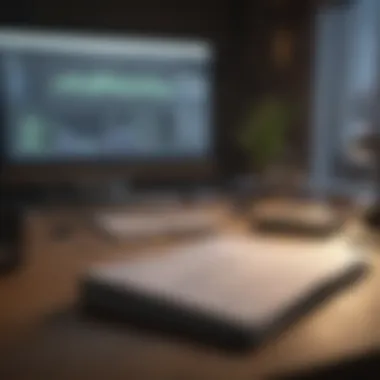

- Employee Numbers: The number of employees can influence the pricing and the user capacity required.
- Transaction Volume: High transaction volumes might necessitate advanced features found in Plus or Advanced versions.
- Specific Needs: Assess if your business has unique requirements that necessitate extra functionality.
Evaluating Industry Requirements
Different industries have specific needs regarding accounting solutions. For example, a services-based business may prioritize invoice management, while a retail operation might focus on inventory tracking. Here are ways to evaluate your industry requirements:
- Compliance Needs: Certain industries have regulatory requirements that may dictate accounting practices. Understanding these can direct you to a more suitable version.
- Standard Practices: Common accounting processes within your industry can determine key features needed in your QuickBooks selection.
- Consultation with Peers: Understanding how similar businesses utilize QuickBooks can offer valuable insight into suitable versions and configurations.
Identifying Critical Features
It is essential to identify which features are crucial for your business operations. QuickBooks Online offers differing functionalities that cater to distinct needs. Consider the following critical features:
- Invoicing & Payments: Does your business require streamlined invoicing or payment processing systems?
- Reporting Capabilities: Evaluate if your financial reporting needs are basic or if they require detailed custom reports.
- Multi-Currency Support: If you engage in international transactions, ensuring the selected version supports multi-currency is vital.
Identifying these critical features not only streamlines your selection process but also ensures that the version you choose enhances your operational efficiency.
Important: A thorough understanding of your business size, industry needs, and critical features can lead to significant savings in terms of costs and time, the investment today can mitigate larger issues tomorrow.
Customization Options in QuickBooks Online
Customization options in QuickBooks Online are critical because they allow businesses to tailor their accounting experience to meet unique needs. This flexibility enhances user satisfaction and operational efficiency. By taking account of various customization possibilities, businesses can adapt QuickBooks to reflect specific workflows, reporting needs, and integrations with other tools. Selecting the right customization features ensures businesses maximize the return on their investment in this software.
Integrations with Other Software
Integrating QuickBooks Online with other software is a vital aspect of customization. Businesses often use a variety of applications for different functions. These might include customer relationship management (CRM) systems, e-commerce platforms, or inventory management tools. By connecting QuickBooks Online with other applications, users can streamline their processes and improve data accuracy.
Key benefits of integrations include:
- Improved Data Flow: Reduces manual data entry and minimizes errors.
- Enhanced Reporting: Enables consolidated views across different platforms, leading to better analysis.
- Increased Efficiency: Saves time by automating repetitive tasks, allowing staff to focus on core activities.
When choosing integrations, it is important to carefully consider how the combined systems will work together. Not every integration is seamless, and selecting the wrong partner may lead to complications. Always look for well-reviewed and highly compatible applications to integrate with QuickBooks Online.
Custom Reports and Dashboard
Another significant customization option within QuickBooks Online lies in the creation of custom reports and dashboards. Businesses have unique metrics and data they track, and quick access to relevant information is imperative for decision-making.
Custom reports allow businesses to:
- Focus on Key Performance Indicators (KPIs): Tailor reports to highlight the metrics that matter most.
- Schedule Reports: Automate regular reports to save time and ensure consistency.
- Visualize Data: Create dashboards with graphics for an easily digestible overview of financial health.
Crafting custom dashboards is also invaluable. This aids in quick access to real-time data, which is essential for monitoring cash flow, sales trends, and expense patterns. Each business can decide what to feature based on its priorities.
Customization not only maximizes the effectiveness of QuickBooks Online but also significantly enhances user engagement and ease of access to important financial data.
Long-term Considerations
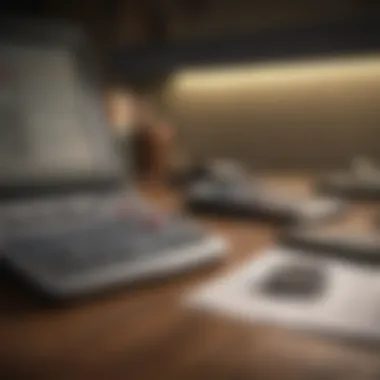

Scalability of Your Chosen Version
Scalability speaks to how well a software can grow along with your business. Selecting a version of QuickBooks Online that can adjust to increased transaction volumes, more clients, or additional users is essential. Different versions like Simple Start, Essentials, and Plus cater to various business scales. Generally, as one moves from Simple Start to Plus, there are increased caps on users and available features.
Businesses should consider whether the selected version can accommodate their expected growth. For instance, a startup might begin with the Simple Start option, but as it expands, it could face limitations on user access and feature sets that could hinder efficient operations.
*
- Current user capacity
- Maximum transaction limits
- Advanced features available in higher tiers
Ensuring your QuickBooks version can evolve is vital to long-term success. This avoids future migration costs and setup complexities, allowing businesses to focus on growth.
Ongoing Costs and Upgrades
When choosing a version, organizations should also be mindful of ongoing costs. QuickBooks Online operates on a subscription model, where fees can vary based on the chosen version. Businesses should examine not only the upfront costs but also how pricing may change as users scale. It's important to build an understanding of recurring charges, including potential fees for additional features or extra users.
Regular updates to the software are integral to maintaining security and improving performance. However, these updates can sometimes come with additional costs that are not straightforward in the initial pricing plan. Thus, it becomes crucial to inquire about any mandatory upgrades or potential future costs that align with your growth plans.
*
- Base subscription price
- Costs for adding users or features
- Frequency and nature of software updates
Being aware of these long-term financial factors will ensure that businesses can sustain their QuickBooks usage efficiently.
Continuous evaluation of software financials is key to ensuring the right balance between cost and required functionality in the long run.
Epilogue: Making an Informed Choice
Making an informed choice about which version of QuickBooks Online to select is crucial for ensuring that your business can manage finances efficiently. The right version directly impacts your accounting processes, reporting capabilities, and overall financial oversight. Selecting incorrectly could lead to inefficiencies that might compromise business operations.
Several elements come into play when finalizing this choice. A clear understanding of your business’s size, industry needs, and essential features is foundational. Each version has distinct attributes and pricing. Knowing how these aspects align with your business model will enable informed, strategic decisions.
This conclusion summarizes the importance of identifying specific business requirements if you want to leverage QuickBooks Online effectively. The benefits of a well-matched version include:
- Enhanced efficiency in managing financial data.
- Improved accuracy in reporting.
- Better alignment with industry standards.
Therefore, reflecting on these factors will aid in arriving at a decision that not only meets today’s needs but also accommodates future growth and technological advancements.
Recap of Key Considerations
As you finalize your choice of QuickBooks Online version, here are key considerations to reflect upon:
- Business Size: Understand how the chosen version scales with your operational demands.
- Industry Requirements: Certain industries have specific features that may be crucial for compliance or reporting.
- Essential Features: Identify which features are non-negotiable for your operations, like invoicing or purchase order management.
- Budget Constraints: Weigh the ongoing costs against the expected benefits of the selected version.
- Long-term Growth: Consider how the software will accommodate future expansion or changes in business model.
With these points in mind, revisiting your priorities and aligning them with product offerings will streamline your selection process.
Next Steps After Selection
After the decision-making process wraps up, there are essential next steps to take:
- Implementation: Begin the integration of your chosen QuickBooks Online version into your daily operation. Familiarity with the tool will boost confidence and accuracy.
- Training: Invest time in training your team. QuickBooks provides resources and courses that can facilitate a smoother transition.
- Customization: Tailor the software settings to match your unique business needs, ensuring optimal performance.
- Ongoing Evaluation: Regularly assess your usage and functionality to see if it meets your expectations as your business evolves.
Starting this journey with the right tools will offer a solid foundation for managing your business finances. By actively engaging in the steps outlined above, you can maximize the effectiveness of QuickBooks Online and contribute to the overall success of your enterprise.







