Essential Guide to Choosing the Right QuickBooks Program


Intro
Choosing the right QuickBooks program is crucial for effective financial management in any business. With various editions available, each tailored to different business needs, the decision can be overwhelming. Understanding the specific requirements of your business and how each QuickBooks program aligns with those needs is essential. This article will guide you through the key considerations, helping you to make an informed choice that suits your financial management goals.
Market Overview
Current Market Trends
The landscape of accounting software is evolving rapidly. With remote work and digital transactions on the rise, businesses are seeking flexible financial solutions. QuickBooks has adapted by enhancing its cloud capabilities and offering mobile integration. These trends indicate a shift towards services that provide accessibility and real-time financial insights.
Key Market Indices Performance
With the growth of cloud computing and e-commerce, financial software stocks have demonstrated substantial performance. Companies providing integrated solutions, like Intuit, the parent company of QuickBooks, have seen positive shifts in stock value. Understanding these movements can offer insight into the stability and reliability of an accounting platform.
Economic Factors Influencing the Market
Fluctuations in the economy directly impact accounting software sales. For instance, during times of economic uncertainty, businesses tend to invest in efficient financial systems to optimize cash flow. Rising operational costs also push companies to seek more effective financial solutions that enable better budgeting and forecasting.
Sector Spotlight: Leading Sectors Affected by Trend
The small to medium-sized business sector is significantly affected by these trends. Many enterprises in retail, service, and e-commerce are increasingly relying on accounting software to manage their daily transactions and maintain accurate records. QuickBooks caters primarily to these sectors, focusing on user-friendly interfaces and essential features tailored to their operational needs.
"Investing in the right accounting software can transform how a business manages its financial health and drive operational efficiency."
Features to Consider
When choosing a QuickBooks program, consider the following important features:
- User Interface: A simple and intuitive interface can save time during onboarding and everyday use.
- Integration Capabilities: Look for programs that seamlessly integrate with other tools you may already use, such as payroll services or e-commerce platforms.
- Customer Support: Reliable customer service is invaluable for resolving issues effectively.
- Reporting Tools: Ensure that the program offers comprehensive reporting tools to provide insights into financial health.
By focusing on these features, you can more easily align the chosen QuickBooks program with both current and future business needs.
Cost Considerations
Cost is often a deciding factor when selecting software. QuickBooks offers various pricing plans based on features and the number of users.
- Monthly Subscription Fee: Evaluate the cost against the potential benefits your business would gain by using the software.
- Upgrades and Add-Ons: Consider if the program offers scalable options that allow for growth without incurring excessive costs.
- Trial Periods: Take advantage of trial offers to test the program before committing financially.
Understanding the financial implication is necessary for making a sustainable choice in the long run.
Synthesizing Information
Understanding QuickBooks and Its Variants
Choosing the right QuickBooks program begins with understanding the various options available. This understanding can substantially influence your decision-making process. QuickBooks, as a comprehensive financial management tool, offers different editions tailored to diverse business needs. Knowing these variants can help users align their financial management goals with the functionalities of each version.
Overview of QuickBooks
QuickBooks is a well-known software for accounting and finance management. It simplifies complex financial processes, allowing businesses to manage their accounts with greater efficiency. For small and medium enterprises, QuickBooks can automate essential tasks like invoicing, payroll, and expense tracking. This automation reduces human error and saves valuable time.
The software is not limited to basic accounting functions. Its robust suite includes features for budgeting, tax planning, and reporting, which can cater to both beginners and seasoned financial professionals. Moreover, QuickBooks integrates with various applications, making it a versatile tool in a digital workspace.
Different Editions of QuickBooks
QuickBooks offers multiple variants to cater to the needs of different users. Understanding these distinct editions is crucial for an informed choice. Each variant includes unique features and capabilities that may vary in complexity and pricing.
QuickBooks Online
QuickBooks Online is a cloud-based solution. It allows users to access their financial data from anywhere with an internet connection. This variant is particularly suitable for businesses that operate remotely or have team members in different locations.
A notable characteristic of QuickBooks Online is its subscription pricing model, which offers flexibility. Users can choose from multiple plans to fit their budget. One significant feature is its automated bank feeds, which streamline the reconciliation process, enhancing efficiency. However, its reliance on internet connectivity can be a disadvantage in areas with unstable connections.
QuickBooks Desktop
QuickBooks Desktop provides a more traditional software experience. This variant is installed directly on a computer, offering a standalone solution without the necessity of internet access for most functions. QuickBooks Desktop is known for its robust reporting tools. These tools can cater to complex accounting needs, which makes it a favored choice among established businesses.
One of its unique features is the ability to handle multiple companies under one license, which is advantageous for users managing several businesses. However, support for updates and new features is sometimes less frequent compared to its online counterpart, which can limit adaptability as business needs evolve.
QuickBooks Self-Employed


QuickBooks Self-Employed targets freelancers and independent contractors. It focuses on features that simplify tax preparation and expense tracking. A key characteristic of this variant is its ease of use. Users can efficiently separate business and personal expenses.
The distinctive feature of QuickBooks Self-Employed is its tax deduction tracking capabilities. It automatically suggests potential deductions based on sales and expenses, making term preparation smoother. However, the limitations in advanced features can be a drawback for those who might need more comprehensive accounting tools.
QuickBooks for Mac
QuickBooks for Mac is tailored for users in the Apple ecosystem. It provides a user interface that mirrors Mac’s aesthetic, enhancing the overall user experience for Mac users. This version offers essential accounting features, similar to QuickBooks Desktop, but is specifically designed for macOS complectations.
One unique advantage is its seamless integration with other Mac applications, which can improve productivity for users already engaged in the Apple environment. Nonetheless, it can lack some features present in the Windows version, limiting its capability for those needing extensive functionalities.
Understanding these distinct options is essential before making a decision. Each variant has its advantages and drawbacks depending on business needs, user interface preferences, and budget limitations. This foundational knowledge sets the stage for further evaluations into user role requirements and feature analysis.
Identifying Business Needs
Identifying business needs is critical when selecting the right QuickBooks program. This step ensures that you align your choice with your specific financial management goals. A clear understanding of your requirements leads to better decision-making. It helps to avoid unnecessary expenses on features that you may not use. This section will explore the key aspects of assessing your financial management needs and understanding user roles within your business.
Assessing Financial Management Requirements
When assessing financial management requirements, consider what you need from the software. This includes features like invoicing, expense tracking, payroll, and reporting. Ask yourself: What are the current challenges you face in managing finances?
- If your business has a high volume of transactions, you may require advanced reporting features.
- If you are a freelancer or contractor, simple invoicing options might be sufficient.
Knowing the volume and nature of your transactions informs your choice. Ensure that the software you choose can scale as your business grows. This flexibility can save time and reduce future software change costs.
Understanding User Roles
Understanding user roles is essential to successfully implementing QuickBooks in your business. Each role has unique needs and contributions. Failing to consider these can lead to coverage gaps in financial management and oversight.
Owner
The owner is often the decision-maker when it comes to selecting software. This role typically involves overseeing financial performance and strategic planning. The key characteristic of owners is their broad perspective on the business. They want software that provides comprehensive insights and user-friendliness.
A unique feature of QuickBooks for owners is its dashboard, which presents key financial metrics at a glance. This can help them make informed decisions quickly. However, if the owner does not have a background in finance, there may be a learning curve.
Accountant
Accountants play a vital role in managing a business's finances. They require features that enable them to handle complex accounting tasks. A key characteristic of accountants is their need for accuracy and compliance. They often favor software that simplifies reporting and automates processes.
A unique benefit of choosing QuickBooks is its robust reporting capabilities. Accountants can easily generate detailed financial statements. However, it may take time to set up and may require additional training to use effectively.
Finance Team
The finance team is responsible for day-to-day financial operations. This group needs access to features that facilitate collaboration and communication. A characteristic of effective finance teams is their focus on optimizing cash flow and managing expenses.
QuickBooks offers multi-user functionality, allowing finance teams to work together efficiently. However, it is essential to ensure that each member has the necessary training to use the software fully.
Identifying business needs frameworks the foundation for choosing the right QuickBooks program. Understanding financial management requirements and user roles will guide you in making an informed decision.
Comparative Analysis of Features
Conducting a comparative analysis of features is an essential step when choosing a QuickBooks program. This approach helps to uncover how different variants align with specific business needs and financial goals. Given the multitude of choices available, evaluating functionality can pinpoint the right software to enhance efficiency and productivity.
The comparative analysis focuses on three major elements: accounting tools, reporting capabilities, and software integrations. Understanding these aspects helps businesses determine which edition will not just meet their current needs but also adapt to future demands. Below, we break down these key components to aid in your decision-making process.
Accounting Tools and Functions
When it comes to managing finances, the accounting tools and functions offered by each QuickBooks variant vary significantly. It is critical to assess these tools against your business requirements. Each edition provides a different level of functionality.
- Basic Functions: Most editions offer core accounting features like invoicing, expense tracking, and payment processing.
- Advanced Tools: Some versions, like QuickBooks Desktop Pro or Premier, provide advanced inventory management and job costing, which are particularly beneficial for service-based or product-driven businesses.
- Automation Features: Automated workflows can save time and reduce errors. Tools for automating billing, reminders, or reporting are crucial for efficiency and scalability.
In essence, the right tools can streamline your processes and significantly affect your financial management efficiency.
Reporting and Analysis Features
Reporting capabilities are another dimension to investigate. The ability to generate insightful reports is vital for informed decision-making. Each variant of QuickBooks provides differing levels of data analysis.
- Standard Reports: Basic versions allow for standard reporting on income statements and balance sheets, but you may need more advanced reporting options as your financial needs evolve.
- Custom Report Options: For businesses that require deeper insights, editions like QuickBooks Online Plus offer customizable reporting, which allows users to tailor financial summaries to their specific requirements.
- Dashboard Analytics: Real-time dashboards can provide quick overviews of key performance indicators. This feature enables businesses to react promptly to financial challenges or opportunities.
Effective reporting not only informs strategy but also supports compliance and auditing requirements, making it an essential feature.
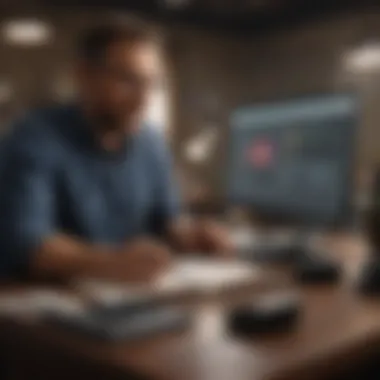

Integrations with Other Software
In today's interconnected software environment, integration capabilities are crucial. QuickBooks offers various integrations that can enhance business operations.
- Third-Party Applications: Many businesses rely on additional software for CRM, payroll, or e-commerce. QuickBooks integrates seamlessly with several popular platforms like Shopify, Square, and Salesforce.
- API Access: Some variants provide API access, making it easier to build custom integrations that meet unique business demands.
- Ease of Integration: The ability to easily connect with other tools reduces the need for manual data entry and minimizes errors in financial transactions.
Understanding how well QuickBooks can be integrated with existing systems can significantly impact overall productivity and operational efficiency.
The comparative analysis of features in QuickBooks is not merely an exercise in evaluation but a strategic step towards aligning software capabilities with business objectives.
In summary, a thorough comparative analysis of features will help determine which QuickBooks variant best fits your accounting needs, reporting expectations, and integration capabilities. This analysis is foundational in making an informed choice that aligns with both current operations and future growth.
Cost Considerations
Cost plays a vital role in the decision-making process when selecting the right QuickBooks program. Understanding the financial implications is essential not only for immediate budget considerations but also for planning sustainable operations in the long run. Depending on your business size and growth trajectory, choosing the appropriate software version can significantly affect your overall expenses.
Evaluating costs involves more than just checking the price tag. It entails looking at different pricing models available, which can vary widely among QuickBooks editions. Furthermore, it is crucial to assess how these costs will evolve over time, identifying what will be a worthwhile investment depending on your business's strategic goals.
Understanding Pricing Models
When dealing with QuickBooks, one will encounter several pricing models. These can include subscription-based options and one-time purchase prices.
- Subscription-Based Pricing: This model generally involves a monthly or annual fee. It is common with QuickBooks Online offerings. Users benefit from constant software updates, access to cloud features, and support. However, you must consider your commitment to long-term payments.
- One-Time Purchase: QuickBooks Desktop products typically operate under this model. Users pay a lump sum for the software. However, updates and support may come at an additional cost, which can add up over time.
Deciding which pricing model best suits your financial situation requires careful consideration of how these costs align with your business’s financial management strategies.
Evaluating Long-term Costs vs.
Short-term Investment
When evaluating QuickBooks options, understanding long-term costs versus short-term investments is critical. A low initial cost can be enticing, but it may not always represent the best value.
- Short-term Investments: These are often seen in low-cost subscription plans. While they can ease initial cash flow, ongoing costs may accumulate into a larger financial commitment over time.
- Long-term Costs: Purchasing a version like QuickBooks Desktop might incur a higher upfront cost, yet this option could save in maintenance over longer periods. The financial outlay here needs to balance against what functionality you anticipate requiring as your business expands.
Consider this: A tool that meets your needs today might not serve you as effectively a few years down the line. Thus, aligning your QuickBooks selection with forecasted growth should play a significant role in your analysis.
User Experience and Accessibility
User experience and accessibility are crucial factors when selecting the right QuickBooks program. A well-designed interface enhances user satisfaction, while accessibility ensures that all users can effectively navigate and utilize the software's capabilities. These elements directly impact the efficiency of financial management tasks, making them fundamental to the decision-making process.
Interface Design and Usability
The design of the QuickBooks interface influences how easily users can perform tasks. A clean, intuitive layout helps minimize the learning curve for newcomers. Here are some specific areas to examine when considering interface design:
- Clarity of Navigation: Users should easily locate different features without confusion. Efficient navigation reduces frustration and enables quicker task completion.
- Customization Options: The ability to adjust the interface based on user preferences can significantly enhance productivity. Users may want to hide unnecessary tools or prioritize specific functions that align with their workflow.
- Visual Appeal: An appealing design can affect user motivation and engagement. An organized presentation of data, along with helpful charts and graphs, makes tasks less daunting.
Mobile Accessibility
Mobile accessibility is increasingly important in today's fast-paced work environment. Many business owners and accountants require on-the-go access to their financial data. QuickBooks offers mobile apps that facilitate this need. Key considerations include:
- Functionality on Mobile Devices: Ensure the mobile version provides the same essential features as the desktop counterpart. Users should be able to handle invoices, track expenses, and generate reports without compromising on quality.
- User-friendly Mobile Interface: The mobile interface must be equally intuitive, accommodating smaller screens. Features should be easy to interact with, allowing users to manage their finances efficiently.
- Syncing Capabilities: Check how well the mobile and desktop versions sync data. Seamless integration guarantees that the information remains up-to-date, preventing discrepancies that could lead to financial mismanagement.
"User experience shapes not just the adoption but also the long-term satisfaction with QuickBooks products. Investing time to understand these aspects can yield significant dividends in efficiency and productivity."
Customer Support and Resources
Choosing the right QuickBooks program goes beyond simply picking the software that meets your fundamental business needs. It requires an understanding of the importance of customer support and resources that accompany it. This consideration can significantly affect your user experience and the overall effectiveness of QuickBooks in managing your financial landscape.
Availability of Technical Support
The availability of technical support is crucial when selecting a QuickBooks variant. Technical issues are unavoidable in software, and having access to knowledgeable support can smoothen the learning curve and operational efficiency. QuickBooks offers various technical support options, including live chat, phone support, and online forums. The immediacy of assistance can determine how quickly problems are resolved and, ultimately, how well you can utilize the software.
Furthermore, assess the support hours and response times. Some editions might only offer limited support or require extra fees for access beyond standard hours. Businesses that operate outside typical working hours should look for options with extended support. This aspect ensures that help is always at hand when it's most needed, allowing businesses to maintain continuity in their operations.
Community and Online Resources
Aside from direct customer support, community and online resources play a significant role in easing your QuickBooks journey. The user community of QuickBooks is vast, with forums and groups engaged in sharing experiences and solutions. This can be invaluable. For instance, Reddit and Facebook groups dedicated to QuickBooks offer a platform where users can ask questions and share insights. The collective knowledge available often proves beneficial when dealing with common challenges.
In addition, QuickBooks itself provides a wealth of online resources such as video tutorials, FAQs, and knowledge bases. These resources can be essential for getting acquainted with the software and delving deeper into its functionalities. They are often free and readily accessible, which adds to their value.


“Having a community of like-minded users is often as useful as direct support; shared experiences can lead to innovative solutions.”
Taking time to explore these customer support elements can greatly enrich your experience with QuickBooks. It ensures you have both immediate and collective support at your disposal. Navigating the complexities of financial management software is easier with these resources guiding your journey.
Trial and Evaluation
Evaluating your options before purchasing any software is crucial. This is especially true for QuickBooks programs, given the variety and the specific needs of different businesses. Trial and evaluation allow businesses to understand how a product can serve them before significant investment.
Utilizing Free Trials
One of the primary advantages of QuickBooks is the availability of free trials. These trials enable potential users to explore the software and its functionalities without financial commitment. During this trial period, you can test features such as invoicing, expense tracking, and reporting tools. This is essential for assessing usability and overall fit with your operational requirements.
There are a few key considerations when using free trials:
- Time Limitation: Most trials last for only a limited time. Make sure to utilize this period by setting specific goals to see how well the software performs your critical tasks.
- Functional Depth: Familiarize yourself with all available features. This will help you understand if the software's capabilities meet your business needs.
- Tech Support: Evaluate the quality of customer support during your trial. Knowing how promptly or effectively you can get help is important before making a choice.
By fully engaging with a free trial, businesses and individuals can gain insights into whether QuickBooks is right for them.
Assessing Fit for Your Business
After completing the free trial, the next step is assessing how well QuickBooks aligns with your specific operational needs. Different businesses have varying requirements. Some may require robust financial reporting, while others might prioritize easy invoicing or integration with existing systems.
Consider the following factors when assessing fit:
- Business Scale: The size of your company can determine the features you need. Smaller businesses may find sufficient functionality in QuickBooks Self-Employed, while larger firms might require the comprehensive options available in QuickBooks Desktop.
- Industry Needs: Your industry might have unique financial management requirements. Check if the selected QuickBooks program can handle those specificities, such as inventory tracking for retail or job costing in construction.
- Growth Potential: Think about the future. Choose software that can grow with your business. This prevents the need for constant switching when your needs change.
Ultimately, a thorough trial and evaluation process can help refine your choice of QuickBooks software, ensuring it is conducive to your long-term objectives in financial management.
Making the Final Decision
Making a final decision on the right QuickBooks program is crucial. This step integrates all information gathered previously. It ensures the chosen solution aligns with the specific needs of the business. A well-informed decision can lead to smoother financial operations. It can also save time and money in the long run.
When weighing your options, consider key elements like cost, features, and user accessibility. The decision should stem from a clear understanding of how each variant will support your financial goals. Efficient decision-making promotes better management practices and can vary significantly based on individual business requirements.
A careful decision can impact your business's financial health.
Creating a Decision Matrix
A decision matrix is a valuable tool in evaluating different QuickBooks options. This method allows you to visually compare multiple editions based on critical features relevant to your business needs. Start by listing each QuickBooks variant across the top of the matrix. Down the side, outline relevant criteria, which can include:
- Cost
- Usability
- Feature Set
- Customer Support
- Integration capabilities
Mark each item based on how well it meets your requirements. A simple scoring system can work wonders. Assign scores that reflect how well each version performs on each criterion. Add scores for a clear overview of which program stands out. This structured analysis helps clarify preferences in a methodical way.
Consulting with Financial Advisors
Consulting with financial advisors can provide valuable insights when selecting the right QuickBooks program. Advisors often have extensive experience and can help analyze complex financial situations. They can advise on products that fit well with your specific goals and operational needs.
Discussing software solutions allows for external perspectives, highlighting features you may have overlooked. Advisors can assist in constructing a decision matrix by providing insights on costs versus benefits. In some cases, they might even suggest alternatives not previously considered.
Consider factors such as:
- Your business scale
- Industry standards
- Potential for scaling in the future
This holistic view will streamline the decision-making process, ensuring that you select the appropriate QuickBooks edition for your business's unique requirements.
Post-Purchase Considerations
After selecting the appropriate QuickBooks program for your business, it is critical to focus on the post-purchase phase. This stage often determines how effectively the software meets the needs of your organization. Proper implementation and ongoing learning can significantly affect the software's ROI and overall efficiency in managing financial processes.
Implementing the Software
The implementation process is essential and should not be rushed. Take the time to plan how to integrate QuickBooks into your existing workflows. Start by engaging stakeholders to create a clear roadmap. Understand that every business is unique, so what works for one may not be applicable for another.
- Data Migration: Transferring existing financial data is a crucial step. Ensure that you have a backup of all essential records before proceeding with the migration.
- Customizing Settings: Tailor the software settings to fit your specific financial processes and reporting needs. This may include setting up invoices, payment methods, and user permissions.
- Training the Team: Provide sufficient training for all users. A well-informed team will utilize the software more effectively, ensuring that you maximize its potential.
Ongoing Learning and Adaptation
Once the software is up and running, the focus shifts to continuous learning and adaptation. This approach will help you stay aligned with changing business needs and software updates.
- Regular Updates: QuickBooks frequently releases updates that offer new features and enhancements. Keep abreast of these changes to leverage them for your business advantage.
- User Feedback: Encourage regular feedback from users about their experiences with the software. This input can guide necessary adjustments and additional training.
- Community Resources: Engage with online resources and community forums like Reddit or Facebook groups dedicated to QuickBooks. These platforms are useful for sharing best practices and troubleshooting common issues.
Investing time in learning and adapting to your QuickBooks program can define its success in your operations.
By emphasizing implementation and ongoing learning, businesses can solidify their investment in QuickBooks and better align the software with their operational needs. A strategic approach in these areas will ultimately promote more efficient financial management.







