Best Inventory Management Software for Small Businesses
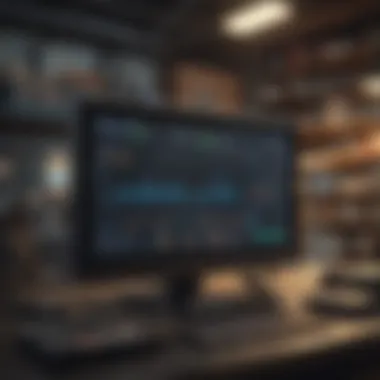

Intro
Effective inventory management is crucial for small businesses aiming to optimize operations and enhance profitability. Small enterprises often face unique challenges compared to larger counterparts, such as limited resources and less sophisticated technology. Therefore, choosing the right inventory management software becomes a pivotal decision. This section outlines the importance and relevance of inventory management tools tailored for smaller businesses, focusing on their functionality, ease of use, and the value they bring to operations.
A well-designed inventory management system not only simplifies tracking stock levels and orders but also integrates seamlessly with other business processes. It provides crucial insights into sales trends, inventory turnover, and supplier performance. In this way, such software plays a significant role in decision-making and operational efficiency.
As we delve deeper into the top options available in the market, it is important to understand some fundamental aspects of the current landscape relevant to inventory management solutions.
Preamble to Inventory Management
Inventory management refers to the process of overseeing and controlling the ordering, storage, and use of goods that a company sells or manufactures. Effective inventory management combines inventory tracking and demand forecasting, ensuring that a business can meet customer needs without overstocking or running out of products. This article aims to explore the critical aspects of inventory management software, particularly for small businesses, which often operate with limited resources and need efficient systems to optimize their operations.
Definition of Inventory Management
Inventory management is crucial for maintaining the balance between supply and demand. It involves tracking inventory levels, orders, sales, and deliveries. The primary goal is to ensure that a business has the right amount of inventory on hand at all times. Key components of inventory management include:
- Stock control: Monitoring goods and materials to prevent shortages or overstock situations.
- Fulfillment: Managing orders to ensure timely delivery of products.
- Returns processing: Handling returned products in an efficient manner.
- Inventory valuation: Determining the value of unsold stock and adjusting financial records accordingly.
In essence, it is an integrated approach ensuring that all resources are used optimally and effectively.
Importance for Small Businesses
For small businesses, inventory management is not just a back-office task; it is a critical function that can significantly impact the overall success of the enterprise. Here are several reasons why effective inventory management is essential for small businesses:
- Cost Control: Managing inventory helps control costs associated with purchasing and storage. By keeping tabs on inventory levels and turnover rates, businesses can avoid unnecessary expenses.
- Customer Satisfaction: Ensuring that popular items are in stock can lead to improved customer experiences and stronger loyalty. No customer wants to face delays due to out-of-stock products.
- Cash Flow Management: Proper inventory tracking aids businesses in forecasting cash flow. This allows for better budgeting and investment decisions.
- Operational Efficiency: With streamlined processes in place, employees spend less time searching for products and more time focusing on sales and customer service.
Ultimately, effective inventory management is not only about having items available when needed; it creates a robust foundation for increasing revenue and promoting long-term growth. Properly managed inventory leads to better decision making and ensures resources are allocated wisely, allowing small businesses to compete effectively in their respective markets.
Effective inventory management transforms a business’s approach to supply chain and customer satisfaction, playing a pivotal role in long-term success.
Key Features of Inventory Management Software
When it comes to selecting the right inventory management software, understanding the key features is essential. These features not only define the functionality of the software but also significantly impact a small business's efficiency and growth. Choosing software with the right capabilities ensures that inventory processes are streamlined, allowing business owners to focus on other parts of their operations. Below, we explore the fundamental features that effective inventory management software should offer.
Real-Time Inventory Tracking
Real-time inventory tracking allows businesses to monitor stock levels as they change. This feature is crucial because it ensures accuracy in inventory counts and helps prevent stockouts or overstock situations. With real-time visibility, small businesses can respond promptly to customer demands, thus increasing overall satisfaction. Moreover, being able to see what products are moving and what is not can inform purchasing decisions.
Benefits of Real-Time Inventory Tracking:
- Immediate updates to inventory levels
- Enhanced ability to forecast demand
- Reduced carrying costs through better stock management
Order Management Capabilities
Effective order management capabilities enable businesses to handle orders from multiple channels seamlessly. This feature helps in tracking orders from initiation to fulfillment. It ensures that all customer orders are processed without delays, which is vital for maintaining a good reputation. With integrated order management, small businesses can also provide customers with accurate shipping times and updates, enhancing their purchasing experience.
Considerations for Order Management:
- Capability to handle multiple sales channels
- Automation of order processing
- Easy integration with shipping partners
Reporting and Analytics
Reports and analytics are vital for understanding inventory trends and overall business performance. A robust inventory management software should offer various reporting options that allow business owners to gain insights into sales patterns, stock levels, and turnover rates. With these insights, small businesses can make data-driven decisions to optimize their inventory, improve sales, and enhance profitability.
Key Reporting Features to Look For:
- Sales reports by product category
- Stock levels and turnover analytics
- Performance metrics over time
Integration with Other Systems
Integration capabilities are essential for creating a seamless workflow within a business's operations. An ideal inventory management software should easily integrate with platforms like accounting software, e-commerce systems, and supply chain management tools. Integration reduces manual data entry and minimizes errors, leading to greater operational efficiency.
Benefits of System Integration:
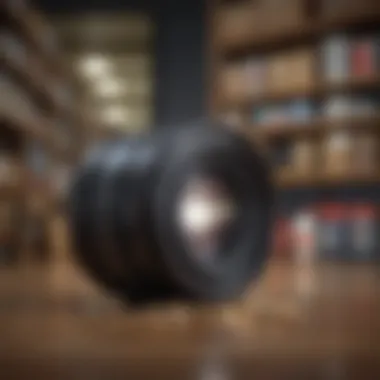

- Streamlined data flow between platforms
- Enhanced accuracy in financial reporting
- Improved inventory ordering processes
User-Friendly Interface
A user-friendly interface is important for maximizing productivity among staff. Software that is difficult to navigate can lead to inefficiencies and frustration. Easy-to-use software can reduce training time and allow employees to perform their tasks more effectively. A well-designed interface typically includes clear navigation, accessible features, and logical workflows.
Considerations for User Interface Design:
- Intuitive navigation
- Responsive design for different devices
- Customizable dashboards for user-specific needs
In summary, understanding key features of inventory management software is crucial for small businesses. Real-time tracking, order management, reporting, integration options, and a user-friendly interface all contribute to a software's effectiveness. Taking the time to select a solution that embodies these features can lead to significant operational improvements and increased profitability.
Top Inventory Management Software Solutions
Inventory management software is crucial for small businesses. It provides tools that help in tracking inventory levels, managing orders, and analyzing sales trends. The right software solution can streamline operations, reduce costs, and enhance profitability. Therefore, understanding different software options and their unique features is essential for making an informed decision.
Software Solution One
Overview and Key Features
This software stands out with its comprehensive features that cater to the unique needs of small businesses. One of the key aspects is its real-time inventory tracking, which allows users to see stock levels at any moment. This feature enhances decision-making and prevents stockouts or overstock situations. Moreover, it includes an intuitive dashboard that simplifies the inventory management process.
A unique feature is its automated reorder system which alerts users when stock reaches a predetermined threshold. This can be advantageous for businesses that struggle to maintain optimal inventory levels.
Pricing and Plans
Pricing can be a significant factor when choosing inventory management software. This solution offers tiered pricing plans. The basic plan is affordable for small businesses, while the higher tiers provide additional features like advanced analytics. This structure makes it flexible for businesses as they can upgrade based on their growth.
However, while the basic plan is attractive, some users might feel constrained by the limited features it offers compared to higher packages.
Target Users
This software is mainly aimed at small to medium-sized businesses in retail and e-commerce. Its user-friendly design appeals to those who may not have extensive technical skills. Additionally, its focus on inventory control makes it suitable for businesses that manage a diverse range of products. However, larger enterprises might find the software limiting as it lacks more robust features required for high-volume inventory management.
Software Solution Two
Overview and Key Features
This solution is known for its strong integration capabilities with other systems such as accounting and e-commerce platforms. It allows small businesses to synchronize their inventory across various sales channels, making it easier to manage stock effectively. This kind of integration is a key characteristic that enhances workflow efficiency and reduces the possibility of errors in data entry.
A noteworthy feature is the customizable reporting options. Users can generate specific reports to gain insights into their inventory performance.
Pricing and Plans
Pricing is structured around a subscription model, which can be beneficial for cash flow management. The monthly payment plan ensures no high upfront costs. However, some users may feel that over time, the total cost can accumulate significantly.
The software offers a free trial for new users to assess its suitability, which is essential for informed decision-making.
Target Users
The software targets small retail businesses that rely heavily on e-commerce. Its integration with popular online marketplaces makes it particularly attractive for those looking to enhance their online sales operations. However, companies that solely operate offline might not find this software fully beneficial.
Software Solution Three
Overview and Key Features
One of the standout features of this software is its emphasis on mobile access. Users can manage inventory on-the-go through a mobile app, which is critical for business owners busy with daily operations. The software also includes barcode scanning capabilities, simplifying the stock-taking process.
Additionally, it provides features for vendor management, enabling users to maintain better relationships with suppliers.
Pricing and Plans
Priced competitively, this software offers flexibility through pay-as-you-go plans, making it accessible for small businesses. Users can choose to pay only for what they use, which allows for better budget management.
However, this pay-as-you-go model can make it challenging to predict long-term costs, which could be a drawback for some business owners.
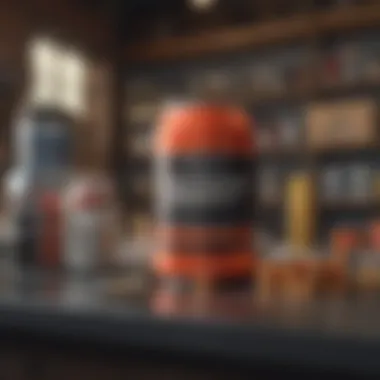

Target Users
This solution appeals mainly to small businesses with a focus on retail environments, particularly those with a mobile workforce. Its mobile-friendly features are less essential for businesses that operate from a fixed location and do not require real-time access on the move.
Software Solution Four
Overview and Key Features
This solution differentiates itself with advanced analytics features. It offers predictive analysis tools that can forecast future inventory needs based on past trends. This can guide small businesses in making informed purchasing decisions and optimizing stock levels.
Another important aspect is its multi-location support, allowing businesses with multiple outlets to manage inventory from a centralized control panel.
Pricing and Plans
The pricing is tiered and includes an enterprise plan which can suit larger small businesses looking to scale. The entry-level plan is reasonable but may lack some of the advanced features that higher tiers offer.
New users might find the initial costs to be on the higher side, but the potential for longer-term savings through better inventory management is significant.
Target Users
The software is well-suited for small businesses that operate multiple locations or have a complex inventory system. Its advanced features may not appeal to very small businesses that require simple inventory management tools.
Software Solution Five
Overview and Key Features
This software emphasizes simplicity and speed. It is designed for small business owners who want an easy-to-use solution without complex features. One of its key characteristics is its rapid setup process, enabling businesses to get started quickly with minimal training.
The software also provides essential reporting features, giving users a clear view of inventory performance without overwhelming them.
Pricing and Plans
It offers an economical pricing model with a straightforward free tier. This makes it accessible for startups and small businesses with limited budgets. However, free plans may come with restrictions on storage or features, which could limit growth.
Many choose to upgrade as their businesses expand, which can be a positive aspect for scalability.
Target Users
Ideal for solopreneurs and startups, this solution caters to those who prioritize essential tools over advanced functionalities. Its simplicity is attractive for businesses that cannot invest much time in training or complicated setup processes, but may not fit businesses requiring more comprehensive solutions.
Comparative Analysis of Software Options
A comparative analysis of software options is a vital component when choosing the right inventory management system for small businesses. This section delves into the key factors that should be considered during the evaluation process. The right software can simplify many operational aspects, thereby significantly enhancing business efficiency and profitability.
Understanding how different software compare in terms of features, usability, cost, and support can help business owners make informed decisions, tailored to their specific needs. A structured comparison not only illuminates strengths and weaknesses but also assists in identifying potential applications that would best suit a small business's unique environment.
Ease of Use
When evaluating inventory management software, ease of use stands out as a critical criterion. Software with a user-friendly interface reduces the learning curve and allows employees to adopt the system faster. In many cases, complex software can lead to errors and inefficiencies, which a streamlined process can mitigate. Features that enhance ease of use include clear navigation, comprehensive dashboards, and accessible instructions.
Implementing software that integrates well with existing processes can also simplify operations. Small businesses often lack the resources for extensive training, making intuitive design paramount. Consider the following when assessing ease of use:
- Interface Clarity: Is the design straightforward?
- Navigation: Can users move smoothly between different functions?
- Support Materials: Are there training videos or FAQs readily available?
Cost-Effectiveness
Cost-effectiveness is another essential aspect of software evaluation. Small businesses must juggle budgets while ensuring they invest in tools that deliver value. Evaluating pricing structures, including hidden costs and upgrade fees, is crucial. Businesses should compare not just upfront costs but also long-term value. Software offering tiered pricing can help scale features with business growth.
Additionally, it is useful to assess how software impacts overall operational costs. For instance, solutions that automate tasks may reduce labor costs in the long run. Here are some points to consider:
- Pricing Plans: What are the different options for subscriptions?
- Hidden Costs: Are there any extra fees to watch for?
- Return on Investment: How will this software improve profit margins?
Customer Support Services
Customer support services play a crucial role in ensuring lasting satisfaction with inventory management software. Even the most intuitive solutions may require assistance at some point. A robust support system can significantly enhance user experience. When investigating this area, consider:
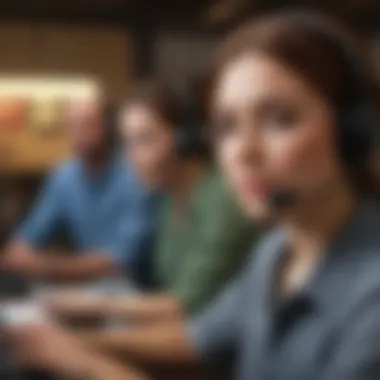

- Availability: Is support available 24/7?
- Channels of Communication: Are there multiple ways to contact support, like phone, chat, or email?
- Quality of Support: Are users satisfied with the resolution of their issues?
Having reliable customer support can not only minimize downtime but also ensure that businesses can maximize the functionality of their inventory management software. Good support can make the difference between a smooth running system and persistent frustrations.
Selecting the Right Inventory Management Software
Selecting the suitable inventory management software can significantly affect how small businesses operate. The right software can streamline processes, minimize errors, and enhance overall efficiency. It is crucial for business owners to consider specific elements when making their choice. Such elements include scalability, user-friendliness, and integration with existing tools.
Every business has unique needs, and recognizing these is the first step towards making an informed decision. Choosing the right software should not be based solely on advertising or popularity. It requires an understanding of the capabilities that align with operational goals. This section dives into practical steps to aid small business owners in their decision-making process.
Assessing Business Needs
Business needs vary greatly depending on the size, industry, and operational objectives of each organization. To assess these needs accurately, owners must first identify their core processes.
- Inventory type: The kind of products managed can dictate specific software features. For instance, a retailer with a large array of SKUs might require different functionalities compared to a manufacturer.
- Volume of transactions: Understanding sales volume helps in choosing software that can handle peak periods without crashing, ensuring smooth operations.
- Budget constraints: Financial considerations play a crucial role. Businesses must balance cost against features to avoid overspending.
When assessing these needs, consider conducting interviews with team members who will use the software. Their feedback can provide valuable insights into necessary features and potential concerns.
Trial Versions and Demos
Trial versions and demos serve as effective tools for evaluating software. Most providers offer limited-time access that allows business owners to test functionalities without commitment. This experimentation can significantly aid in understanding if a solution fits well with existing workflows.
- Hands-on experience: Testing software firsthand allows users to gauge its ease of use. This aspect is essential, especially for teams that may not have extensive technical skills.
- Identifying limitations: During a trial, specific limitations or issues may surface that were not apparent during sales pitches. Noticing these early can save businesses from future frustrations.
- Evaluating customer support: Interacting with customer support during a trial can shed light on the service quality. This interaction can be a strong indicator of how support might operate in a real-world situation.
Utilizing trial versions effectively requires setting clear objectives and taking detailed notes on each aspect of the experience. By doing this, business owners can make an informed decision based on their observations.
Future Trends in Inventory Management Software
The landscape of inventory management software is evolving rapidly. As small businesses strive for efficiency, they must embrace innovations to maintain competitiveness. Understanding the future trends in this domain is imperative. It allows business owners to anticipate changes and evaluate the effectiveness of their current systems. This section highlights key advancements that are reshaping inventory management and emphasizes their significance.
Cloud-Based Solutions
Cloud-based invetory management solutions are gaining traction among small businesses. These systems offer several advantages, particularly in terms of accessibility and flexibility. Employees can access inventory data from any location with an internet connection. This capability is especially valuable for businesses with multiple locations or remote staff.
Furthermore, cloud solutions typically reduce upfront costs. Companies can opt for subscription-based models instead of hefty software purchases. This provides an opportunity for small businesses to allocate limited resources more effectively.
Benefits of cloud-based solutions include:
- Scalability: Small businesses can quickly adjust their plans as they grow.
- Automatic Updates: These tools often receive regular updates seamlessly.
- Enhanced Collaboration: Multiple users can work on the platform, improving operational flow.
In addition to advantages, small businesses should be aware of potential challenges. Data security remains a concern as sensitive information is stored online. Therefore, selecting providers with strong security protocols is crucial.
Automation and AI Integration
Automation and artificial intelligence are becoming integral to inventory management. Enhancing processes leads to reduced manual errors and time savings. For small businesses, automating routine tasks allows employees to focus on strategic decision-making rather than data entry.
AI integration provides further insights. For instance, predictive analytics can help in forecasting demand. This assists businesses in optimizing stock levels and minimizing excess inventory costs. Furthermore, advanced algorithms can monitor trends and provide actionable recommendations based on data.
Key considerations for adopting automation and AI include:
- Understanding Your Needs: Determine which processes can be automated effectively.
- Integration Challenges: Ensure new systems work seamlessly with existing workflows.
- Training Requirements: Employees may need training to adapt to new technologies.
Ending
As we bring this exploration to a close, the importance of selecting the right inventory management software cannot be overstated. Small businesses often face unique challenges that require a tailored approach to inventory management. In this regard, the final analysis synthesizes key insights that can drive informed decision-making.
Recap of Key Points
In summary, we have covered various essential aspects throughout this article:
- Definition and Importance of Inventory Management: Understanding the core concept and its vital role in enhancing operational efficiency and profitability.
- Key Features: Real-time tracking, order management, analytics, integration, and user-friendly interfaces are pivotal for successful software solutions.
- Comparative Analysis: We discussed ease of use, cost-effectiveness, and customer support, focusing on how they differentiate various software options.
- Future Trends: Awareness of developments such as cloud-based solutions and automation can help businesses stay ahead.
These elements work together to form a comprehensive framework that supports small businesses in optimizing their inventory management systems and overall operations.
Final Recommendations
When choosing an inventory management software, consider the following:
- Evaluate Business Needs: Assess specific operational requirements before making your choice. Each business operates differently.
- Utilize Trials: Take advantage of trial versions or demonstrations. This provides a firsthand experience of the software's functionality.
- Consider Scalability: Opt for solutions that can grow with your business, ensuring that they remain effective as inventory needs evolve.
- Stay Informed on Trends: Keep abreast of advancements in technology that may enhance your inventory management processes.
Investing in the right software is not just a decision but a strategic move that can define the trajectory of a small business's growth.







